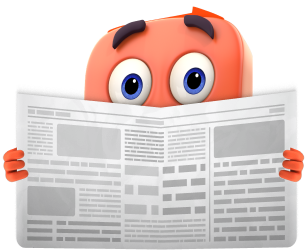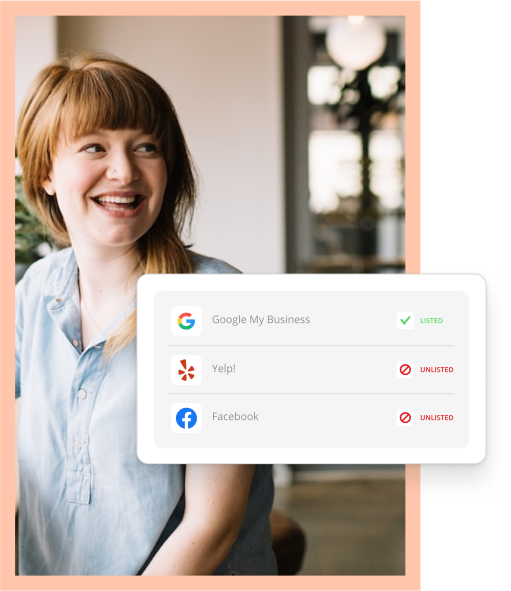And by “mobile friendly” we mean your site works well enough on mobile phones and tablets to meet a new standard Google will enforce starting April 21, 2015. After that time, mobile friendly web pages will float up to the higher positions on Google search results and mobile unfriendly pages…well, nobody knows for sure but legend has it that they get thrown Beyond the Wall to have their search rankings torn apart by the White Walkers. If you’re wondering how to check if your website is mobile friendly, you should do the following and soon:
And by “mobile friendly” we mean your site works well enough on mobile phones and tablets to meet a new standard Google will enforce starting April 21, 2015. After that time, mobile friendly web pages will float up to the higher positions on Google search results and mobile unfriendly pages…well, nobody knows for sure but legend has it that they get thrown Beyond the Wall to have their search rankings torn apart by the White Walkers. If you’re wondering how to check if your website is mobile friendly, you should do the following and soon:
1. Look at your site on a mobile phone
Text too small to read? Buttons or links too close together to tap? Does the site run off the screen? Is that zippy animation on your home page a blank? Oh, you’ve got trouble. These are some visible markers that Google watches. That inanimate animation may be scripted in Flash, which looks great on a desktop site but doesn’t load on most mobile browsers.
2. Check for the Google mobile friendly stamp of approval
Look up your website on Google on a mobile phone. See grey text under your web address that says “Mobile-friendly”? Congratulations, Google checked your site and waved you through. Do your end zone dance.
3. Take Google’s test for mobile friendliness
Enter your web address in the box on the Mobile Friendly Test page, wait a few seconds and let’s hope the message you get back is “Awesome! This page is mobile-friendly.” Otherwise, you get a dour “Not mobile-friendly” with a checklist of errors. From there you can click through to a PageSpeed Insights page for detail on how to correct the errors, including the non-visible problems like code that slows down the loading of your mobile pages. See also the little image of your site on a mobile phone – this is how Google sees your page and if there are missing elements, your code may be blocking the Googlebot, and that’s sure not friendly.
4. Use Google Webmaster Tools
A more detailed version of the Mobile Friendly Test page: In the Google Webmaster Tools for your site, go to Search Traffic/Mobile Usability and run a check on all the pages in your site. Know that Google rates every page separately on your site for mobile friendliness, there’s no blanket approval, and it’s a pass/fail grade for each page.
5. Ask your web developer
Your web developer should be very much up on “responsive design”, the technique of building websites that adjust to every screen size, and should stand ready to build you a site that gets the “Awesome!” rating from Google. For a cred check, run some of the sites from your developer’s portfolio through the Google tools.
For more, see Google’s Mobile Guide for webmasters.