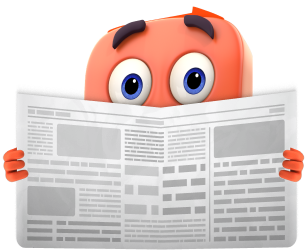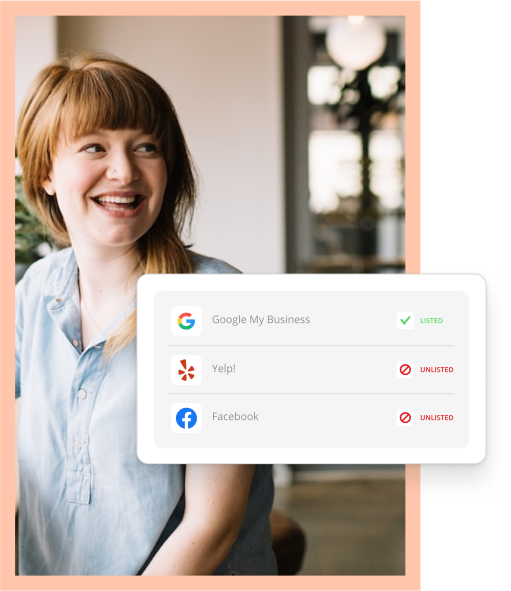Establishing a strong online presence is essential for businesses in today’s digital age. One powerful tool to achieve this is a Facebook Business Group.
Facebook Groups allow you to build your business’s fan base by showing up for your members, encouraging direct feedback and creating an inviting community overall.
Let’s explore why these groups matter and how to create a thriving Facebook Group that keeps customers engaged.

The Guide to Winning More Business Online
DownloadWhy Create a Facebook Group for Business?
Facebook created Groups to give business owners a platform and tools to build an active, relevant community among existing and potential customers. Having a Group for your company is a free solution that allows you to not only promote your business, but also connect and engage with your followers.
Some of the advantages of having a Facebook Group for your business include:
- Community building: You can build a dedicated community of like-minded individuals who are genuinely interested in your niche or industry.
- Increased visibility: Facebook Groups are prioritized in users’ feeds, making it easier for members to see your content.
- Direct communication: Establish direct lines of communication with your target audience, fostering better relationships and understanding.
- Market research: Gain valuable insights into your audience’s preferences, pain points and needs by engaging in meaningful discussions.
- Brand authority: Showcase your expertise and position yourself as a thought leader in your industry.
Creating a Group for Your Business in 3 Steps
Before you can reap the benefits of having a Facebook Group for your business, you have to set it up. Luckily, creating your own Facebook Group is a simple process that can be done in just three steps:
- Go to Facebook, click “Groups” in the left sidebar, and select “Create Group.” Follow the prompts to set up your group.
- Establish rules and guidelines that align with your group’s purpose to ensure a positive environment. You can also select if you want to create a Public or Private Page.
- Promote and build your group. Invite friends, existing customers and colleagues who might be interested. Share your group on your business page, website, email signature and other social media platforms to attract new members.
Now that you’ve created the group, it’s time to optimize:
- Craft a compelling group description that entices potential members to join.
- Fill out the page details and information. Include your business’s address, phone number, hours of operation and website.
- Customize the group’s visuals, cover image and pinned posts to reflect your brand identity.

The Guide to Winning
More Business Online
Want customers to find you online? A website is not enough.
Engagement Tactics to Level-Up Your Group
Creating your Facebook Group is the easy part. Getting members involved will demand more effort on your part, but by successfully boosting engagement and action in your group, you will establish authority and build trust with your followers.
Here are some tactics that are proven to get your members hooked and coming back for more.
Welcome and Tag New Members
Consider your Facebook Group a storefront. If a new customer walked in, what’s the first thing you would do? Greet them!
Create the same welcoming environment by greeting new members of the group. Ask them to introduce themselves, and what brought them to join. Make it personal by tagging them or customize a post by using their name.
Post a Mix of Content
Keep your Facebook Group a refreshing atmosphere by mixing up the types of content you use to draw attention.
Use polls and surveys to collect feedback and involve members in decision-making processes. Pose open-ended questions to spark discussions and encourage members to share their insights. Facebook polls are exclusive to Groups, so take advantage of this engagement-building tool!
Leverage the power of storytelling to draw in and encourage members to take action in your business, or post a relevant and relatable meme to get some likes and laughs.
If the thought of coming up with new ideas to post stresses you out, take a breather. Thryv users get access to pre-written social posts to help you build your brand. Choose from over half a million posts to personalize, so you never run out of content.
Schedule those posts in advance to keep your clients engaged while you go about running your business.
Go Live
In the world of business, it’s not just about the services you offer — it’s about the people who make it all happen.
Building a connection is where the real magic lies. When you show the friendly faces behind your business, trust starts to bloom and brand loyalty takes root.
Going live in your Facebook Business Group is a chance for your group members to get to know you and your team on a personal level. Plus, it’s a great way to share helpful info or tackle common questions together.
This way, instead of just selling services, you’re actually building real connections which is the heart and soul of your brand’s success.
Be Responsive
There’s nothing worse than going to a Group and hearing crickets from the business while members voice their concerns.
Make sure your members feel seen and heard by responding to messages and comments in a timely manner. If you don’t have the time to put out fires in your business and the group, appoint moderators to maintain a positive atmosphere and promptly address any issues.
To sum it up, a Facebook Business Group has the potential to revolutionize the online presence of business owners.
By optimizing your group, incorporating effective engagement strategies and following these steps, you can foster a thriving community that benefits both your brand and your audience.
So why wait? Take the plunge, and establish your very own Facebook Group today and watch your online presence flourish!

The Guide to Winning
More Business Online
Want customers to find you online? A website is not enough.