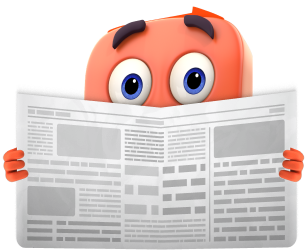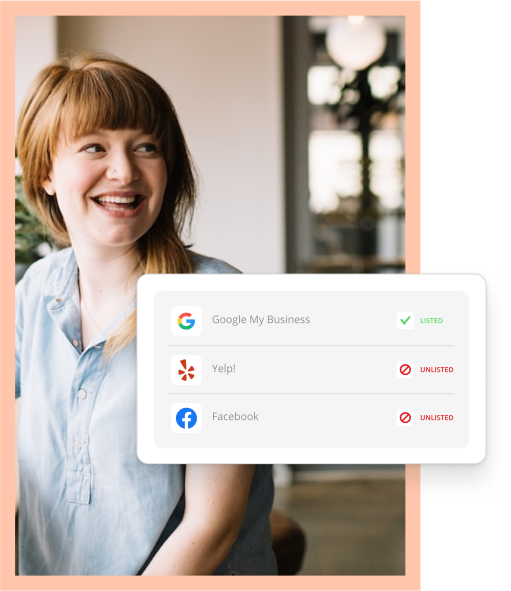When it comes to customer service, automation is more than just chatbots.
Sure, chatbots are all the rage right now, but you can do more than just install a widget on the bottom corner of your website.
Customer service automation is the process of improving your company’s support features with technology that helps avoid having to get humans involved for every issue. Whether it’s routing questions to the right people or providing scheduling tools to get in touch with you, there’s plenty of technology that can improve the workflow of your business.

How-to Guide: 4 Ways to Run an Efficient Small Business
DownloadWhat is automated customer service?
Automated customer service is any technology that optimizes your business’s support systems. In other words, it’s when you adopt new tech to streamline support operations and solve customer problems faster at your organization.
The go-to example is the chatbot. These automated assistants respond to problems and provide solutions without a human rep. Not only is this faster for the customer, but your employees don’t have to spend time answering questions. The interaction is completely automated through technology that’s designed to remove roadblocks for both you and your customers.
What are the advantages of automated customer service?
While there are several reasons to automate services at your small business, here are a few of the most notable advantages:
1. Increased Production
According to Thryv’s Small Business Index, 53% of business owners reported an “increase in business efficiency” after adopting automation technology.

Whether it’s for marketing, sales, or customer service, automation makes your business more efficient. It increases your output by removing roadblocks from your workflow and streamlining tedious and time-consuming tasks.
2. Faster Response Times
One study found that 70% of customers expect businesses to respond to service issues on the same day they are reported.
AI-powered tools, like chatbots, help businesses meet customer expectations by immediately responding to questions and solving problems quickly. If the chatbot can’t find a solution, it’ll direct the customer to a human for assistance. If there isn’t anyone available, they can email your team the customer’s information as well as their questions, so you can follow up later. Even if you have one person managing customer support, they can do the work of multiple employees with the help of automation.
3. Better Customer Experiences
The Small Business Index found that 81% of business owners believe that technology has improved their customer experience. That’s because automation lets them spend more time solving time-sensitive issues that require their team’s immediate attention. While their chatbots and FAQ pages answer simple questions, they have time to respond to urgent and complex problems that deserve their full attention.

4. 24-Hour Availability
Being available “24-7” used to be a novelty. Now, automation has made it easy to respond to customers, regardless of your business’s working hours.
Back to our example, the chatbot. It will either answer the customer’s question or record the message for your team to view later. When you are back at your device, you can see who contacted your business, what their question was, and any other information that you programmed the chatbot to obtain.
5. Less Employee Burnout
If you’re running a small business, you’re doing more than just customer service. You’re the CEO, the sales manager, and now, the company support rep, too.
Customer support is demanding, and it requires your full attention to create an excellent service experience. You can quickly burn yourself out if you don’t have the right tools to streamline communication and to complete some of the work for you.
But, relying too much on automation can be a disadvantage as well. Let’s go over those factors in the section below.
What are the disadvantages of automated customer service?
Here are a few risks to be aware of when automating customer service at your business.
1. Low Personalization
One byproduct of customer service automation is a lack of personalization. Personalization is what makes an interaction feel unique – like using the customer’s name or remembering their preferences.
Whenever you automate something, you lose a little personalization. Since automation works like a template, it completes tasks the same way each time. While this is efficient, you don’t get as many chances to add those little touches that make a service experience special to your customers.
2. Communication Limitations
If you have talked with a chatbot, you know it’s not a perfect experience. There’s a limit to what they can say and do, and there are times when you just want to speak with a human, instead.
For these scenarios, it’s important to provide an option to forward conversations to live communication channels when needed. This still gives your chatbot a chance to work its magic but also provides an out for customers who would prefer to speak with a human.
3. Difficult Learning Curve
Some employees might not understand or are skeptical of tools that can automate their workflow. They might not know how they work or believe this technology will replace their job.
As a business owner, it’s important to demonstrate how customer service automation can save them time and improve their workflow. Automation is not designed to replace humans, but rather optimize their output so they can produce more with fewer resources.
4. Consumer Bias
Some customers won’t ever give automation a chance at all. They’ll stick to their tried-and-true methods of working directly with your team – and that’s okay. Just be sure to provide services that cater to these individuals, as well. Try to show them the benefits of using resources like chatbots or your website, but don’t push too hard, and always be willing to provide human support as needed.
Now that we’ve gone over the pros and cons of customer service automation, let’s look at how you can automate tasks at your small business.
How to Automate Customer Service
Step 1: Replay the customer’s journey.
If you know what you want to automate, then you can skip this step for now.
If not, start mapping out different customer journeys that take place at your business. A customer journey is a timeline of events that a customer goes through when interacting with your company.
For example, most businesses map out the average service request for an existing customer. They write about how the customer discovers their problem, the channels they use to contact your business, and the steps your company takes to fix it.
From there, think about the different roadblocks that your customer or employee might experience. Consider how automation might remove these obstacles and make life easier for everyone involved.
Once you have this problem isolated, move on to the next step.
Step 2: Adopt automation tools.
Now that you know what to fix, you can search for a tool that provides the automation features you’re looking for. We’ve included a list of tools at the end of this post, but you should lean toward providers that are:
- Reliable and trustworthy
- Easy to integrate
- Compatible with your existing systems
- Provide reporting metrics
- Affordable and within your budget
Once you find a tool that fits your needs, you can start testing it at your business.
Step 3: Test each change individually.
Testing how automation will affect your business is important before introducing multiple features to your customer base. This helps you avoid any mistakes that might be accidentally sent to customers as a result of adding this technology to your workflow.
For example, you might overlook a typo in a follow-up email that’s triggered whenever a new customer fills out a form. If you don’t test the email before sending it, you will send this error to every new customer who fills out that form.
You should also test each automation individually before adding new features to your services. If you launch them all at once, it’ll be hard to see which ones helped your business and which ones weren’t effective at all.
Step 4: Compare “before” and “after” performance metrics.
Before installing a new tool, take note of your current service performance metrics – if they’re available. These are things like average response time, resolution rate, and customer satisfaction scores.
If you add a new automation to your workflow, you should measure how it improves the performance of your business. That way, you’ll know which tools you should keep and which ones you can stop using.
Fortunately, most customer service tools track performance metrics so you can see how they made an impact on your business. They usually provide a dashboard, where you can view all this information in one place, like the example below:

Step 5: Collect feedback from customers and employees.
While performance metrics are one side of the story, customer feedback completes the whole picture. Ask your customers how they feel about the changes you’ve installed and where things can still be improved. Some might love what you’ve done, while others might be more skeptical. It’s important to make sure you are listening to those who support your business, so you can keep them happy over time.
You should also gather feedback from employees. Sometimes automation isn’t perfect – and it ends up creating more work than saving. If you’re not using these tools firsthand, you might think a new piece of technology is helping your team when, really, it’s just creating a headache.
The good news is the tools below should improve your customer service workflow. How do we know? We tested them ourselves.
Customer Service Automation Software
These are a few of the top customer service automation software ranked by G2. We tested each one and then listed its prices, key features, and target market below.
1. Zapier
Best For: Mid-Market Businesses

Zapier connects tools using “zaps.” Simply put, a zap sends a message from one tool to another, creating an action as a result. For example, in the image above, the zap updates our project board in Asana whenever we update a row in Excel.
What’s great about Zapier is that it leverages AI to create a user-friendly customer experience. If you’re a new user, you can describe what type of zap you want to create, and the AI assistant will build it for you. From there, you just have to confirm that everything is set up properly and you’ll have your zap working in minutes.
Pros:
- Easy to setup
- Free to get started
- Compatible with most software providers
Price: Free to get started, $20/month for Professional; $69/month for Teams; Contact sales for Enterprise
2. Thryv
Best for: Small Businesses
Thryv is an excellent solution for small business owners who are looking for a do-it-all tool that’s easy to use and implement on their team. One of its best features is its CRM, which is linked to a “Client Portal” where customers can schedule meetings with your business after filling out a form.
Whenever a new customer books with your company, a “Client Card” is created in your account. This card not only contains information about your upcoming meeting with that customer, but it’s also linked to a centralized inbox where you and your team can manage communication. If you want to follow up with the customer or they contact you, all their messages are stored in one place so anyone on your team can respond.
Pros:
- Great customer support
- User-friendly interface
- Easy to integrate
- Do-it-all software
Price: Free to get started with Command Center, Marketing Center starts at $199/month; Business Center Starts at $199/month;
3. Salesforce Service Cloud
Best For: Enterprise-Level Businesses

Salesforce provides a solution for businesses that field high volumes of customer service requests. It offers advanced tools like a service desk and knowledge base software that you can use to build self-service solutions – resources that customers use to solve problems on their own. They’re handy if your company gets a lot of service-related questions and needs some help reducing the additional stress put on your team.
If you are looking for advanced service features, Salesforce might be the right option for your business. If you’re looking for a simpler solution, we recommend some of the other options on this list.
Pros:
- Advanced customer service tools
- Mobile user support
- Very customizable
Price: Free to get started, $25/month for Starter Suite; $80/month for Professional; $165/month for Enterprise
4. Gladly
Best For: Consumer Services
Gladly is geared toward retail shops that sell goods and services online. Similar to a CRM, this software stores customer information, but also tracks the purchases that each one made at your business. That way, you can use their purchase history to troubleshoot problems that they have with your company.
Gladly also offers a ticket automation tool that routes service questions to different people at your organization. This feature ensures that customers are connected to someone who is best suited to troubleshoot their issues. Not only does this create a better customer experience, but it also removes the manual work of forwarding calls and emails to different people on your team.
Pros:
- Supports email, phone, live chat, and SMS
- Insightful reporting tools
- Encourages team collaboration
Price: $180/month for Hero Package; $210/month for Superhero Package
5. Intercom
Best For: Information and Technology Services

Intercom is a digital help desk that’s designed for small businesses with dedicated customer support teams. It has a ticketing system for recording customer service cases, an AI chatbot, and a range of internal support features like bug reporting, feature requests, and more.
Intercom is ideal for someone who works in the customer service industry. It’s similar to many of the tools that I used when I worked in customer support — and is handy if you’re managing multiple customer requests and need one tool to oversee all your tasks in one place.
Pros:
- AI-powered chatbot
- Team inbox for collaboration
- Easy to integrate with other applications
Price: Free to get started, $39/seat/month for Essential; $99/seat/month for Advanced; $139/seat/month for Expert
Automating Customer Service at Your SMB
Every small business should provide excellent customer service. After all, it’s one of the strongest advantages you can have.
But, as your business grows and attracts more customers, it’s harder to give each person the attention they deserve without bringing in a little help. Customer service automation can streamline your company’s workflow and free up the time needed to give each customer the attention they deserve.
Look at the options on our list and follow the steps above to automate customer service at your business. Through testing and feedback, you’ll find the right balance of technology that not only makes your company more efficient but empowers you to create amazing service experiences as well.