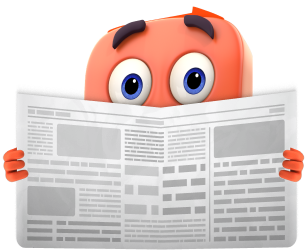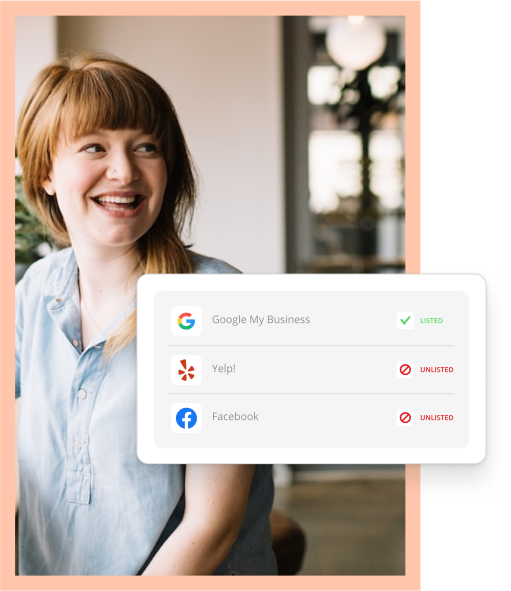If you’re like us, you probably feel like new social media trends and in-app features change hourly. From beautifying Instagram filters and flashy Facebook backgrounds to face-altering TikTok effects and new LinkedIn reactions — it’s impossible to keep up.
But these in-app features do more than simply help you improve your page’s aesthetic.
They actually cause you to spend more time fiddling around in the app. As a result, you’ll create more interesting content that keeps your followers more deeply engaged with the app, too.
It’s no surprise, then, that experts believe using these in-app features triggers the algorithm to increase visibility (impressions) and ultimately boost engagement.
That’s critical stuff, especially if you’re managing a business page and competing for follower attention.
Where to Start with In-App Features?
So what do we mean by in-app features? Social media apps offer a variety of tools and toys that make your posts more engaging and fun.
 These special features can be as simple as adding text to an Instagram Reel or as intricate as a transition effect when stitching TikTok videos together.
These special features can be as simple as adding text to an Instagram Reel or as intricate as a transition effect when stitching TikTok videos together.
You can edit your photos in one click with pre-programmed filters to create a more consistent look to your posts.
Or, you can directly boost engagement by making it easier for your followers to respond to questions in a pre-designed poll.
While it’s probably not appropriate for your business to post a video in which you’re wearing cat ears and whiskers … or feature a giant, latex-wearing Shrek dancing in your background, you can use plenty of other features quite successfully.
Some of our favorite engagement-boosting in-app features include:
- LinkedIn and Twitter polls. The more succinct questions and answers, the better.
- Facebook text backgrounds. Use these when asking engaging questions.
- Instagram story links. Only recently did Instagram allow all users access to this tool, which can drive followers back to your website.
- LinkedIn’s “Notify Employees About This Post.” However, you can only use it once a day.
- Instagram quizzes. We use these in stories to teach and inspire followers.
- TikTok’s green screen. This allows you to overlay your face on top of a document or website as you explain it.
Of course, the more intricate the feature, the more practice you’ll need to master it. So, naturally, we ask: Will taking the time to implement effects, backgrounds, filters, GIFs and other special features be worth it when it comes to engagement?
Experimenting with In-App Features
As with all things social media, you’ve got to test, test and test again to determine. Your goal is to find the tactics your followers will respond to.
Thryv’s social team experimented with some of the more classic in-app features on a few of our channels, and sure enough: Our impressions and engagement numbers jumped significantly.
We were tipped off at this year’s Social Media Marketing World that Facebook backgrounds were engagement magnets. You know, the option where you can add a colored background to a text-only post.
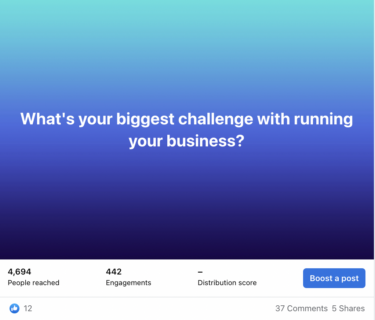 Facebook backgrounds
Facebook backgrounds
Start typing, and then hit the box that says “Aa” with the rainbow background. Facebook’s pre-designed options will pop up, allowing you to choose a solid or gradient background or one with flying emojis or other graphics.
We opted for a blue gradient closest to our brand colors (customization is available, too). Then, we asked a general question for our followers: “What’s your biggest challenge with running your business?”
We’ve asked this type of question before, but with plain text, as part of a post linking back to our blog or including an image we uploaded.
Watching this post over a day, we noticed that the number of people reached and engagements tripled our typical metrics. We also received tons of great insights into what small business owners struggle with, which will help us build future content focused on easing those pain points.
LinkedIn polls
Another big win for Thryv’s social team has been LinkedIn polls. These pre-designed polls allow you to ask a question and provide multiple-choice answers.
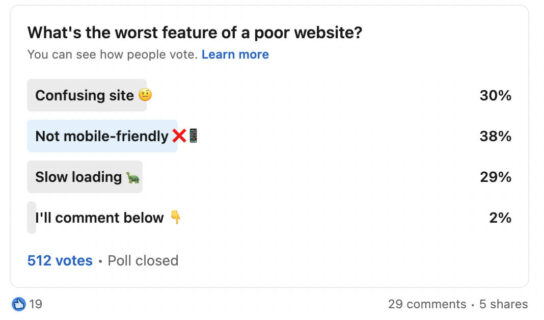
This took a bit more trial-and-error. The trick was to keep copy short and succinct. Plus, we could have a little fun, use emojis and even get a little cheeky — yes, even on LinkedIn.
Like Facebook, we found that using the in-app poll feature not only ramped up our impressions (this example had nearly 15,000!), it gave us lots of input on how people felt about this particular topic.
Create with Caution
With practice and patience, these in-app features could help you build follower engagement. Additionally, you’ll create more two-way conversations with your customers.
(This is also a great time to mention that even if you don’t have a huge following, if they’re a highly engaged one, you’re conquering the quality-over-quantity game — and that’s a big win!)
A word of caution before we set you loose with in-app features: Don’t get carried away. You’ll quickly lose your followers’ interest if your photos are over-filtered or you’ve got too many visual elements happening at once.
Instead, master one effect, filter or tool at a time before layering on more. And be sure to measure your posts’ results so you can repeat the tactics resonating the most with your audience.