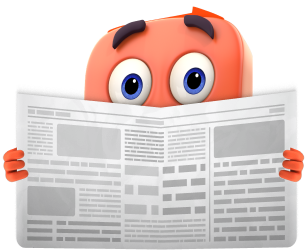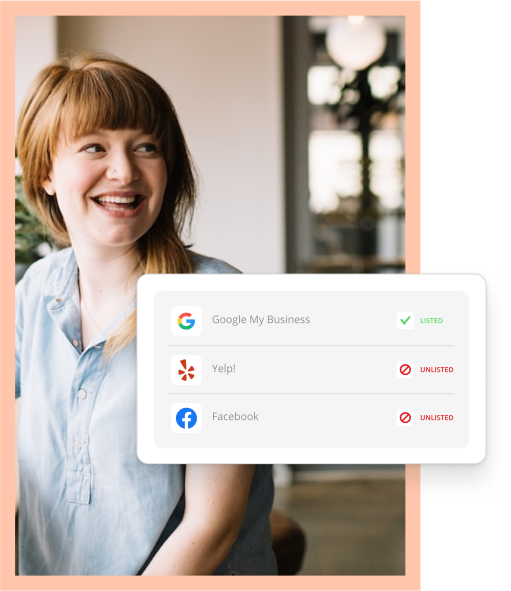A recent update to Microsoft’s adCenter adds a powerful tool that all advertisers should consider implementing. Rotating ads aren’t a new feature in the SEM world, but this will be the first time you can use them in adCenter.
Unfortunately, the feature is only available through the web interface and the API, so you won’t be able to make these changes through the adCenter Desktop Tool or bulk spreadsheets. If you run a small campaign, manually updating the setting for each ad group may be a little tedious, but could ultimately pay off.
To enable the feature, you’ll need to browse to an Ad Group and click the “Settings” tab. In the “Advanced Settings” section, you’ll find the Ad Rotation settings.

Why does it matter?
Until now, your only option was to allow AdCenter to optimize your ads automatically. This meant that ads would be prioritized based on their performance on the search results pages. The problem with this is that CTR isn’t all that matters. An ad with a high CTR is great for Microsoft, but what about you? Without a strong ROI on the other side of the equation, you may be favoring volume more than overall performance. With this new feature you can rotate ads evenly to make sure those potential low-CTR high-ROI ads get a chance to shine.
Once you’ve enabled the setting, you can start taking control of your ads. Run some tests, then check your reports to see which ads are providing the right balance of CTR and ROI.