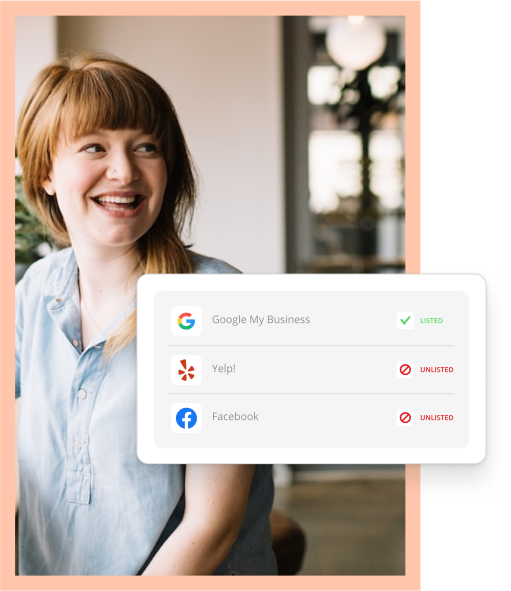If your landscaping business is budding (pun intended), you need the right software to manage your success. Growth is great but can come with new challenges like no-show appointments, confusing customer interactions, lost invoices, and delayed payments. Landscaping software ensures work doesn’t get left in the shade just as you’re gaining traction in your community.
The best software solutions help you book appointments, create estimates and invoices, and improve communication with customers at your business. Your software should provide everything you need to plant strong roots for your business and sow seeds for long-term success (another intended pun).
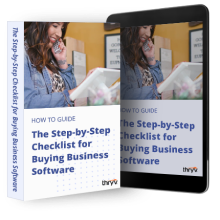
Free: Buying Software Checklist for Landscapers
Find the Best Software for Your Small Business
Save a CopyIn this post, we’ll list the best landscaping software for small businesses, review their key features, pricing, and the pros and cons of each.
Best Landscape Management Software
Below are our top picks for landscaping management software. We’ve divided the list into categories, so use the links below if you know what you need.
- Best Landscaping Software
- Scheduling Software for Landscaping Business
- Landscape Project Management Software
- Landscape Client Management Software
1. Thryv
Thryv’s Business Center is ideal for businesses with 1-10 employees and is built around the needs and growth of small companies. Its comprehensive CRM includes features like appointment scheduling, invoice and estimate management, and tools for responding to customer reviews.
Thryv also provides additional tools, such as Command Center for customer communication and Marketing Center for launching digital marketing campaigns. Using a mix of these products will help you manage your marketing, sales, and customer service efforts at your business.
Pros
- Includes a CRM that integrates with your email marketing campaigns
- Streamlined appointment scheduling
- Mobile-friendly for field work and flexibility
Cons
- May not be suitable for businesses with more than 10 employees
$228/month for Plus plan; $382/month for Professional plan; $533/month for Unlimited plan
2. Yardbook
Yardbook provides plenty of useful features to manage a landscaping business, including job scheduling, accounting, sales tools, business operations, and record-keeping. One unique offer is the ability to create a Yardbook profile (shown above), which is like a webpage version of a local listing. It lists all of your company’s key information like phone, email, and services, and you can share a link to it on your website or social media pages. It’s a simple, eye-catching way to present your business with the software’s built-in tools.
Pros
- Easy-to-use appointment scheduling tools
- Provides machinery tracking features to manage your equipment
- Invoice tracking and estimates help to simplify payments
Cons
- Yardbook offers a limited selection of marketing tools
- The limited features may not be suitable for larger businesses
Free to get started, $35/month for Business plan; $50/month for Enterprise plan
3. LMN
LMN is a business management program that offers various tools for landscaping companies. It’s a cloud-based management system with a mobile-friendly CRM and appointment-scheduling capabilities. It also has easy-to-use estimating and invoicing features, making it a solid product for local businesses.
One unique feature is the “Greenius” tool, which helps you train new employees. There are over 100 landscaping courses that you can take, including topics like “snow relocation and removal” and “skid steer safety.” It’s a handy tool for small business owners who want to work on new projects or add more members to their team.
Pros
- The mobile app is comprehensive and provides many of the same features as the desktop version
- The CRM is designed specifically for landscapers looking to grow their businesses
- Users have access to training, webinars, and events
Cons
- Some features feel more heavily geared toward the mobile app version, which may not be the preference of all users
- Interface and training may become overwhelming for those looking for simplicity
$297/month for Starter plan; $598/month for Professional plan
4. Arborgold
Source
Arborgold has a clean user dashboard, which makes scheduling new appointments quick and easy. The software is designed for field-based business owners, making it a great tool for those constantly moving and needing to schedule appointments on the go. It’s a cloud-based solution with a well-designed mobile app, so you always have access to this system whether you need to book a new client or follow up on a missed payment.
Pros
- Extra features like inventory and invoices are available in the app
- Valuable marketing tools like email automation
- Reporting dashboards that provide insights into your company’s performance
Cons
- The mobile app features may not appeal to everyone – particularly people who work from a desktop
- If you have a lot of customer data, it might slow down this system
$129/month for Starter plan; $299/month for Professional plan; $499/month for Enterprise plan
5. RazorSync
Source
RazorSync is unique because of its emphasis on data. Its goal is to optimize your schedule to decrease time spent on logistics — and it’ll give you updates on how you’re doing. The scheduling tool lets customers schedule directly from your website, and you can view all your open jobs in one centralized dashboard.
RazorSync also has personalized route plans that will provide directions to each of your worksites. The tool will find the fastest and most efficient route so you can complete your jobs on time.
Pros
- Unique features like “revenue improvement” help you optimize performance at your business
- Shared calendar app that shows you jobs assigned to different team members
- Alternate calendar views, drag-and-drop scheduling, and recurring service requests
Cons
- RazorSync offers few features outside of scheduling capabilities
- The Solo plan is limited to two users
$85/month for Solo plan; $175/month for Team plan; $360/month for Pro plan
6. Calendly
While Calendly is not landscaping-specific, it’s flexible and useful for various industries. You can sync it with other business software or your CRM, and people can book appointments from your Google Business Profile using the “Reserve with Google” feature. Calendly works great with one-off appointments, event RSVPs, and managing a personal calendar alongside a work calendar.
Pros
- It’s easy to sign up and use
- You can customize availability for vacation and holiday hours
- The “routing” feature triggers actions like sending follow-up emails and adding contacts to your CRM
Cons
- Calendly lacks the landscaping-specific features that other software provides
- The free plan is minimal and doesn’t offer tools like workflows
Get started for free; $10/seat/month for Standard plan; $16/seat/month for Teams plan; $15K/year for Enterprise
Landscape Project Management Software
These landscaping management software solutions are the best for project management. They’re also more comprehensive in business operations, so they may be helpful for larger organizations.
7. LawnPro
LawnPro is ideal for small- to medium-sized companies that work in field-based industries like landscaping. Its estimating tool is unique because you can instantly turn estimates into invoices and send them to customers. That saves you time from having to manually create and manage your documents.
LawnPro also has a client portal that lets customers create an account with your business. In this portal, customers can pay invoices, approve estimates, and request services from your company. It reduces the number of service calls that you have to handle and helps you get paid faster each month.
Pros
- The mobile app is easy to use, especially for team management and invoicing
- It includes equipment management features like tracking and maintenance alerts
Cons
- The desktop version is a bit clunky and confusing to navigate
- The business management features are only available in premium tiers
Free to get started; $39/month for a basic plan; $97/month for a premium plan; $179/month for an enterprise plan
8. Service AutoPilot
Service Autopilot is a landscaping software that provides both customer relations and project management features. It streamlines scheduling and estimating so you can book jobs quickly. It also offers employee tracking and payroll integrations to manage business finances as well.
It’s an all-around solution for small business owners looking to improve internal and external operations like customer support and payment collection.
Pros
- Powerful customer service features geared toward field service professionals
- GPS tracking for employees to improve routing to job sites
- Ability to customize schedules to maximize your availability
Cons
- Lack of customer support channels
- Automations are only offered in the Pro Plus plan
$49/month for Startup plan, $139/month for Pro plan, $349/month for Pro Plus plan
9. Aspire
Aspire offers four unique tools to manage your landscaping business. Its business management software can help you with job scheduling and estimates. The ProperptyIntel tool can help you bid on and win service jobs. The Crew Control feature assists with managing your team. Finally, the Marketing Pro offering helps you send emails and direct mail.
Everything is simple to use, and there’s not much difference between the app and desktop versions.
Pros
- No limit on users, regardless of the subscription plan
- The variety of options makes it easier to only pay for tools your company needs
- You can create visual proposals to show clients different aspects of your project
Cons
- Some of the enterprise features might not be as useful for small business owners
- It’s not an all-in-one solution; you have to pay for each tool separately
Contact for pricing
10. SingleOps
SingleOps provides customer communication and business management tools in its landscaping management software. It works closely with clients to determine their needs, and its clean interface and clear features make the software easy to learn and use. This platform has everything needed to manage your teams and equipment safely, and its onboarding teams and technical support are there to help you along the way.
Pros
- New users are assigned a specialist who helps you learn how to use the software
- SingleOps provides scheduling, estimates, and invoicing options
- Integrates with Google Calendar and Quickbooks
Cons
- Limited marketing features
- You have to pay for the software during the training period
$200/month for Essential plan; $350/month for Plus plan; $500 for Premier plan
Landscape Client Management Software
These last two solutions are best for customer relations and have great CRMs.
11. RealGreen
RealGreen focuses on customer engagement and automatically collects and organizes information and data at your business. This software incorporates marketing tools like digital forms, chatbots, and email marketing, which makes for a more comprehensive and meaningful customer experience.
Like the other platforms, you can create routes and use the GPS tracking feature to monitor your team. That way, you can update your customers on when your team will arrive and stay connected with your coworkers.
Pros
- Built-in marketing and communication automation features
- Interactive and intuitive interface
- The software has a marketing focus that can help you attract more customers
Cons
- Features are lumped together, which makes it harder to separate marketing from other business operations
- Landscapers may not need all the features that come with each plan
Contact for pricing
12. FIeldPulse
FieldPulse’s CRM uses customer relationship software to streamline your management tools and business operations. The CRM plugs into the software’s marketing and sales tools so you can integrate customer data into your project management tasks and marketing campaigns. It focuses equally on customer management and business needs, making it an ideal solution for most landscaping companies.
Pros
- Ability to access service history and customer equipment
- Great customer support
- Reliable software with very few glitches
Cons
- Initial setup can be challenging
- The CRM is strong, but other features might not be as robust
Contact for pricing
Why do you need landscaping management software?
As your business grows, you’ll have more to manage. Organization and automation are among the most important reasons for getting business management software. To run your business smoothly and promote it effectively, you need everything where you can find it and your workflows to be clear and concise.
With landscaping management software, you’ll have access to more tools as you grow, like Google Business, social media automation, inventory management, and appointment scheduling.
As a small business owner, you know the value of your time – and it’s not an industry secret that getting landscaping management software will free up more of it. Landscapers should know better than anyone that you need to water plants for them to grow. (And that’s the last landscaping pun for now – I promise.)