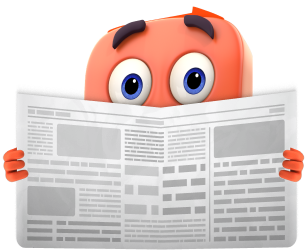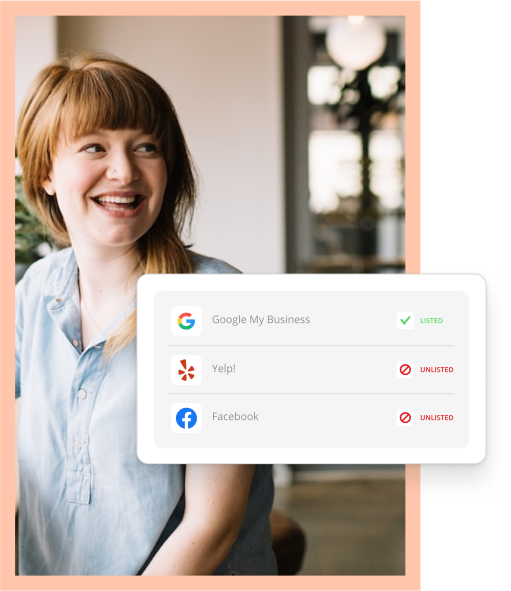There’s no point writing about stuff on your website or business blog if no one is looking for any information on it. Right? So how do you know what people are interested in reading about? How do you know what you should be writing?
Take a little time to do some keyword research. Google will happily tell you what people are looking for.
Step by Step Example of Keyword Research
Let’s say I’ve got a roofing company in Dallas and I’m looking for topics to write about on my business blog. So I’ll go to the free Google AdWords keyword tool page and type a few keyword phrases in the “Find keywords” search box: roofing company dallas, roofer dallas, dallas roof repair, dallas roof replacement
There are other search options available to me on this page, and I could add more words to find, but this is good to start with, so I click on the blue “Search” button. In the left-hand column there are some nifty things I can select to narrow down my search (terms to include, terms to exclude, and whether I want a Broad, [Exact} or “Phrase” match), but for this example, we’ll just leave “Broad” selected.

See above. At the top of the results are the four phrases I typed in, showing how competitive they are if I wanted to choose these as keywords for my pay-per-click campaign. But I don’t. I’m just looking for topics to blog about. So I click on the column heading that says “Local Monthly Searches”. In this keyword tool, ‘Local” means the United States, not my local area, and I want to see which keywords are popular among searchers in the U.S. so I click on this column heading to sort the results by volume.
There are lots of terms people are searching for! I might want to use all of the Dallas-related keywords to be sure to include them on my website. If that’s what people are typing in to Google, then I want my website to show up for those keywords.
For the blog, I’m interested in the keyword “roof leak” so I click on it and the following choices pop up. I’d like to see more keywords related to “roof leak” so I’ll click on the link for “Show more like this”:

Google shows me a whole list of things people are searching for related to roof leak. Some of these are perfect for a blog post title like “how to repair a roof leak”. So I’d like to save this list of 94 keyword ideas and see if I can pull a few blog post titles out of it. Just above the keyword list is a “Download” button. Clicking on this will download the whole list into a spreadsheet.

A quick look at this list shows me that there are some great possible blog post titles in there:
- how to repair a roof leak
- how to find a roof leak
- how to stop a roof leak
- metal roof leak repair
- roof leak damage
- emergency roof leak repair
- roof leak specialist

The keywords with the highest number of monthly searches are more difficult to rank for, but they are still great topics to write about. The keywords with the lower number of monthly searches tend to be more specific, and are a lot easier to rank for. What I would do is pull out the ones that look interesting to me and that I think my customers might find interesting, and I’ll have a great list of topics on subjects that I KNOW people are looking for.
Notice that all of these results feature the word “roof leak” in the singular and not “roof leaks” in the plural. So I will probably go back and repeat the search, using the plural. That will turn up a different list of results.
My recommendation is to use the keyword phrase exactly as it is listed, word-for-word, for the best match in the search engines. However, it’s perfectly okay to take a keyword phrase like “roof leak mold” and tweak it a tiny bit to make a blog post title that says “How to Find Roof Leak Mold”. Just don’t change the root keyword phrase and it will still be a great match.
Now just make sure that the blog post you write zeroes in on that keyword and title you chose, and watch it begin to pull traffic to your website.
You can repeat this process for any subject and any root keywords. It helps you drill down into the details and guarantees that you will be serving up the content that will attract an audience of potential customers while establishing yourself as an expert in your field.
FREE SEO TIP:
How do you tie a keyword phrase to your local service area if it doesn’t have any location words in it? Make sure that all of your blog pages have your contact information on them (in text, not in a graphic). You should describe your service area in a tagline under your logo, or in a side column on the page, or in the footer. That will help tie the text in your blog post to the text describing your location. Include this info on every page. Be sure to mention your city, state and ZIP code, along with your area code and phone number.
Google uses this info to identify your location and include your website in search results, even when the searcher doesn’t specify a geographic location. How do they know? In most cases, Google can identify where a person is searching from, based on the IP address of their computer or the wireless network they are using.