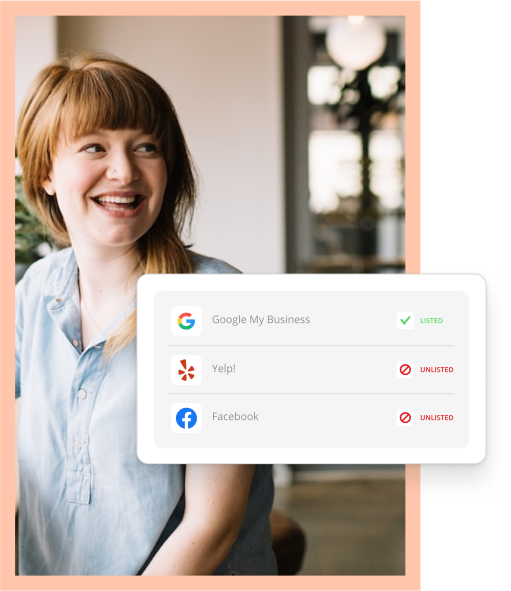If you’re like many medical providers, just keeping up with the latest medical advances and treatments could keep you busy most every day.
When you add in everything you do to manage your practice, it’s hard to find time to see patients!
Your valued team members can help, of course, but with increasing labor costs and shortages, you’re likely wondering how you can make your medical practice more efficient.
One way: Eliminate manual and time-consuming tasks. But how? Using software.
Here are three ways you can save your practice time and money.

How-to Guide: 4 Ways to Run an Efficient Small Business
Download1. Online Appointments and Scheduling
Giving patients the flexibility to make appointments online is a smart choice. Not only does it make patients happier, but it saves time and money on labor costs and can attract new patients.
Consider that in 2021, doctors reported spending on average 15.6 hours per week on paperwork and other administrative tasks, according to MobiusMD.
Online scheduling is a basic tool you can connect to your customer relationship management (CRM) system. The combination allows patients to book appointments 24/7 from any device.
And to help ensure patients show up, your scheduling system can automate appointment reminders along with booking confirmations.
Once the patient has confirmed their appointment, tools exist to send them the intake forms you need completed, electronically and automatically.
2. Automated Marketing and Communications
Medical practices need to retain their patients, not just continually market to get new ones. High industry rates of patient churn indicate there’s a great deal of opportunity in changing your processes to retain patients as well as gain new ones.
One key ingredient to retaining new clients is to frequently show your practice’s value. And you or your team likely spend a great deal of time creating, distributing and posting information to do just that.
But technology can cut down that workload considerably and make promoting and communicating about your medical practice more efficient.
Marketing automation tools can tie into your CRM system easily, helping your staff create personalized messages that can be scheduled in advance.
And you can choose whether to send those personalized messages via email or text, according to your patients’ preferences.

Modern Small
Business Playbook
Modernize your business, get paid faster and win more customers.
Some marketing automation systems offer premade templates for different types of communications, such as welcome messages, new patient paperwork, discount offers, birthday wishes, seasonal specials, holiday greetings and more.
In addition to automatic emails and texts, some marketing tools also help you save time on social media posting. You can create social media posts for different channels — such as Instagram, Facebook, Twitter and LinkedIn — and publish them from one place.
Some tools already have social posts pre-built for you, so you can save time on content development.
3. Online Reputation Management
If you think online reviews are only important when choosing a restaurant to eat at on Saturday night, think again. Your patients are looking at them, too.
According to a YouGov 2022 Healthcare Trends Report, 72% of consumers checked online ratings and reviews when considering a new healthcare provider.
Managing online reviews can be time-consuming, but technology can help.
Online reputation management software shows you new reviews as soon as they’re posted to Google, Yelp or Facebook.
With dashboards that allow you to see how your top competitors rank, you also can track how you stack up against them.
And if you’re tired of asking patients for reviews, let technology make it easier. You can use automated functions to send custom review links to patients.
You can schedule these requests anytime, including right after an appointment.
Technology Training
While technology is a great tool to improve your medical practice’s efficiency, it’s only as good as the people who use it.
Some team members will be wary of new technology, but it’s important for everyone in the office to not only be trained on any systems, but embrace them.
One way to make sure that happens is to choose technology that offers a high level of one-on-one support. A variety of support options is paramount because some employees prefer help over the phone and others prefer via chat or email.
And don’t forget, if you see patients on weekends or on holidays, your staff likely will need help outside normal business hours too. So look for a provider that offers extended support hours — especially 24/7 support.
Support should happen right from the beginning when setting up your system. Your provider should offer each team member assistance to initially learn the system, as well as be readily available when they have questions.
This will help employees use the technology more efficiently, and save your practice even more time.
Making Your Medical Practice More Efficient
Software is the key to eliminating a number of routine and labor-intensive tasks in your practice. It will help you save time and money, and set your practice up for continued success and growth.

How-to Guide: 4 Ways to Run an Efficient Small Business
Download