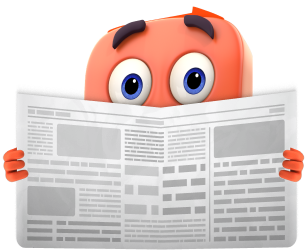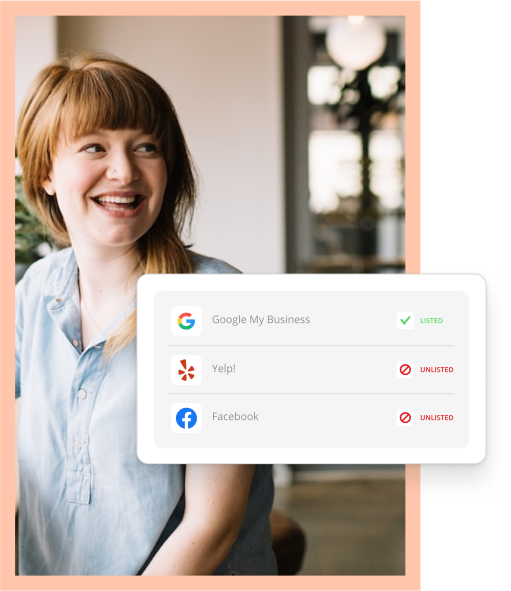Computers are great for doing business, but a lot of business owners don’t sit at their desks all day. They’re on the go, using their mobile devices to communicate with customers and coworkers.
That’s where a mobile CRM really comes in handy.
Mobile CRMs compact the data and features from your desktop into a mobile app. That way, you can see your customer information even when you’re not at your computer – which is great for people who work in the trades or industries where you’re always on the go.

Customer relationship management (CRM) shouldn't be complicated.
Learn MoreI’ve worked for two major CRM providers, and I can say that mobile CRMs are some of the most underrated versions of these tools. In this post, I’ll walk you through why a small business needs a mobile CRM, and give you my top picks for CRM providers this year.
What is a mobile CRM?
A mobile CRM is a CRM for your phone. It transfers the data and features in your desktop CRM to a mobile interface. That way, you can access your customer data and communicate with clients on the go.
Here’s an example of what a mobile CRM looks like:

On this screen, you can open client messages, toggle between communication channels, and start new conversations from one app. You can also filter your inbox to find different conversations that happened over time.
What is a CRM app?
A CRM app typically goes hand-in-hand with a mobile CRM. Unless you’re accessing the CRM via your phone’s browser, like Safari or Google Chrome, most CRM providers will have an app you can download instead.
Take Thryv, for example. We have our desktop CRM and our mobile app. The app has the same features as the desktop version, so you can keep in contact with your customers even on the go.
But that’s not the only benefit of a mobile CRM. Let’s review a few more in the section below.
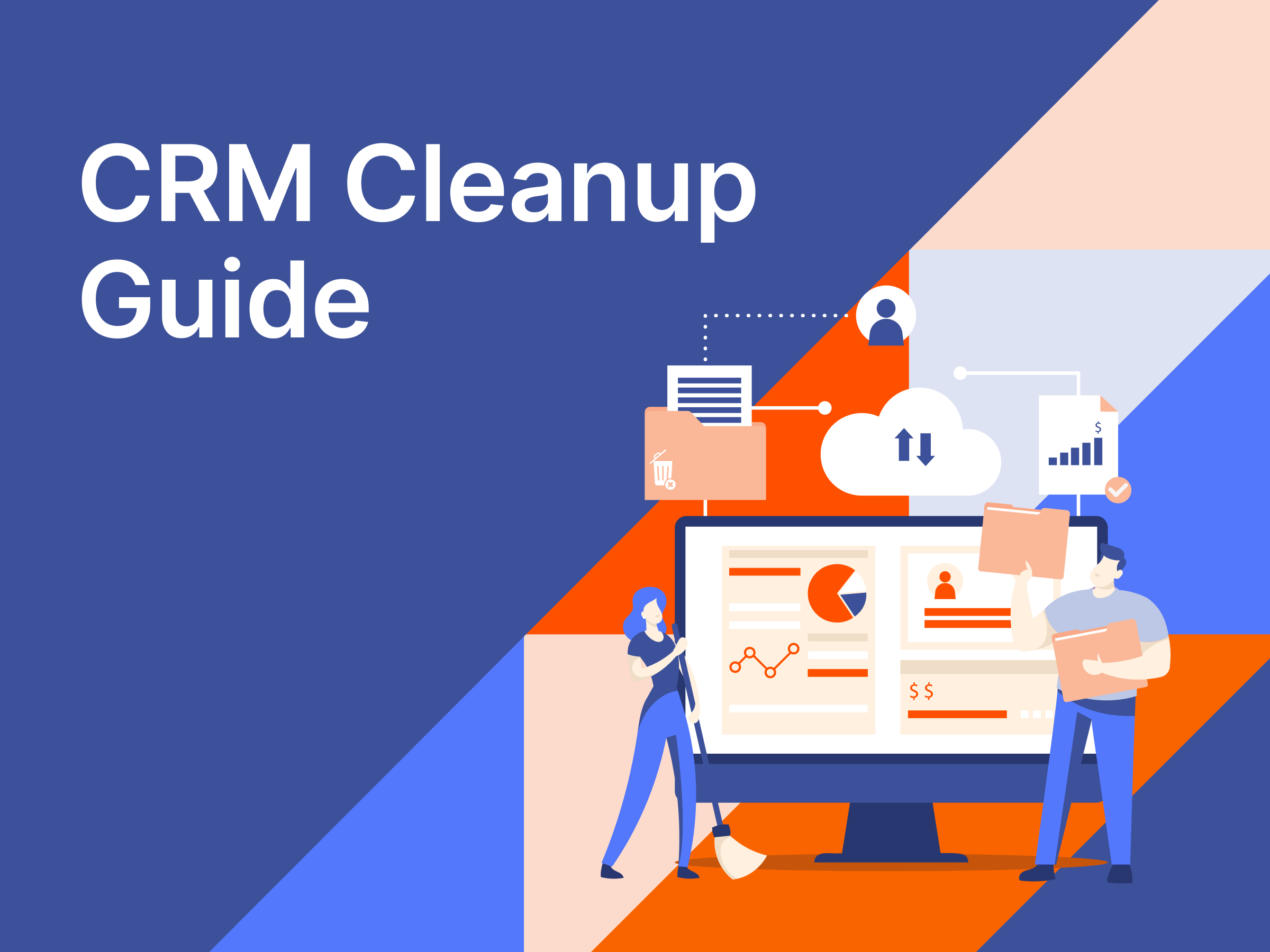
CRM Cleanup Guide
Get your CRM data in tip-top shape — and keep it that way!
Benefits of a Mobile CRM
If you’re thinking, “My CRM works on mobile,” you might be right. But how much customer relationship management do you handle on your phone? Do you really use it when you’re not sitting behind a desk?
Here are a few reasons a mobile CRM is useful for small businesses.
1. Easier Access for Staff
Unless you work in bookkeeping or accounting, you and your staff probably aren’t at the same place, at the same time, doing the same thing, all at once. That can make staying connected pretty tricky.
But what’s the one device most of us have on us at all times? Our mobile phones.
The average person checks their phone around 144 times a day, and not every interaction is for personal use. Our phones are an integral part of our business lives; we use them to connect with customers and coworkers.
Most mobile CRMs have integrated calendars that show where each staff member is and what they’re doing on one screen. They can also edit their appointments and interact with clients however they see fit, whether through email, phone, social media, or another channel. The mobile CRM connects seamlessly to this workflow via a mobile app downloaded onto your phone.
2. Constant Connection to Clients
No-shows occur when customers don’t show up for appointments, and they happen 5% to 30% of the time at service-based businesses.
Aside from forgetful clients (we’ve all been there), other factors also lead to no-shows. For example, it’s tough for some business owners to stay up-to-date with emails and texts constantly. When your work doesn’t revolve around a computer, old messages and back-and-forth conversations can fall through the cracks. That’s where having a mobile CRM comes in handy. Aside from the real-time alerts, your messages are funneled to a shared inbox, so you only have to check one place for all your emails, phone calls, social media comments, and more.
A mobile CRM app also helps you manage interactions from your mobile so you can respond faster to questions and time-sensitive inquiries – especially if you’re in a service-based business and need to check on client communication between appointments.
3. Integration with Mobile Payment Processing
Mobile CRMs aren’t just for communicating with clients; they also can help you get paid much faster. An integrated CRM minimizes time spent processing each payment because you no longer have to look up client details, change apps to view invoices, and actually take the payment.
Let’s consider a dog trainer, for example. After working with a customer for a few sessions, you need to collect payment. But do you know how much this client owes? Or do you have to switch between apps to look up previous sessions? Your mobile CRM can house all this information in one place so you can quickly collect payments without jumping between devices or tabs.
Note: Not every CRM offers payment processing, but yours should. 59% of small businesses use digital payment software or plan to use it soon, so your CRM should integrate with your provider, making it easy to accept payments on the go.
Here are a few additional benefits of connecting your payment software with your mobile CRM.
Benefits of connecting your payment processor to your CRM:
- Ability to text and email estimates and invoices to clients
- Real-time insight into who owes you what, from one device
- Automatically updating billing and balances upon payment
- Automating client communications, like sending receipts after payment
Pro Tip: ThryvPay integrates with most CRM software.
Before we provide some options for mobile CRMs, let’s review a business that’s using one.
Mobile CRM Example
The Body Building is a therapeutic service located in Clovis, California. It uses Thryv’s mobile app as an on-the-go customer relationship management (CRM) tool.
If you’re like the staff at The Body Building, they’re hardly ever sitting still at a computer. Like many service-based businesses, their success depends on their personalized customer service. That requires a lot of quality, face-to-face interactions catered to each client’s goals and needs.
A mobile CRM keeps The Body Building organized. Owner Kasey Kahl said he’s “doing so many different things as a business owner and needed Thryv to help.” Now, his mobile CRM lets him schedule appointments with customers, manage his social media, and respond to customer reviews. It’s kept his customer data organized so he can focus on providing excellent service to his clientele.
Let’s review Thryv and some other mobile CRMs in the section below.
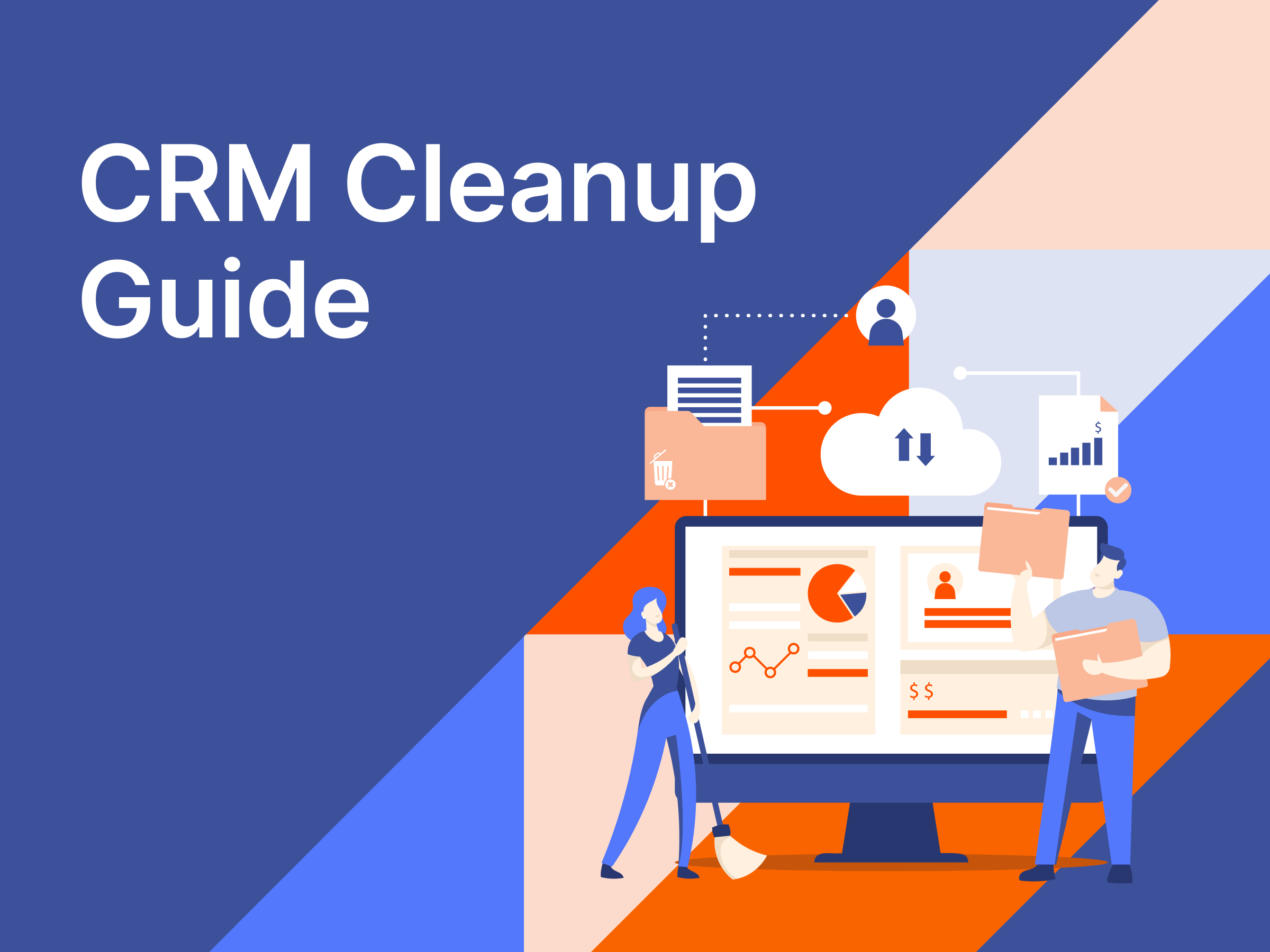
CRM Cleanup Guide
Get your CRM data in tip-top shape — and keep it that way!
Mobile CRM Software
Here are five mobile CRM software you should consider for your small business.
1. Thryv
Best For: Small Business Owners

Thryv is a small business platform designed to help people manage businesses on the go. Its Command Center app has a shared inbox that funnels all customer communication — whether it’s from email, phone, or social media — to one place. And, Thryv’s mobile app syncs with ThryvPay, a payment processing tool that lets you collect payments on your phone. You can scroll past transactions and schedule payments all through the same app.
2. Keap
Best For: Small Business Automation
Keap is a CRM platform with an impressive mobile app. It separates your business contacts from your personal contacts, keeping you organized and making it easier to create email lists. There’s an auto-reply feature that responds to customers when you miss a call, and you can even snooze and pause business calls when you want to take breaks – or during your down time.
Pros:
- Keap provides your business with two phone numbers, so you don’t have to use your personal line.
- You can add notes to your contact’s profile after each call.
- You can see all of your customer interactions on one organized timeline.
Cons:
- The mobile app is only available for Pro or Max users.
Price: $249/month
3. Salesforce
Best For: Enterprise Businesses

Salesforce’s mobile CRM has all the bells and whistles and packs a ton of complex features into a user-friendly app. For example, you can build custom apps within Salesforce to solve specific problems for your business. There’s also an advanced AI tool that can update contacts automatically based on the prompts you provide. Overall, Salesforce is a solid option for bigger businesses that need access to a lot of functionality.
4. Agile CRM
Best For: Sales Teams

Agile CRM is primarily geared toward sales teams. Its features, such as deal management and sales productivity reports, make it ideal for tracking sales performance from the beginning to the end of a deal. Agile CRM also syncs with Google Calendar, so if that’s your calendar of choice, you won’t have to manually transfer any existing appointments into the app. Agile CRM is a great option if you have multiple sales reps and need to track deal progression in real-time.
5. Zoho
Best For: Traveling Sales Teams

Zoho provides many of the same features as Salesforce and Agile CRM. However, it also offers a navigation tool that helps sales reps get to different appointments on their schedules. The app looks at the appointments scheduled on your calendar and routes a path to each one, saving you time from punching each address into your GPS. It also creates the most efficient route, so you’re not wasting time getting from point to point.
6. Freshworks
Best For: Medium-Sized Businesses

Freshworks is another CRM designed for sales teams. It sends notifications when an appointment is approaching and keeps you informed about overdue, completed, and upcoming tasks. It also has a scrollable calendar feature to see your entire schedule at a glance. It’s ideal if you just want to stay in the loop with what’s going on around your business.
Bringing Your Business On the Go
Your business needs a CRM, whether it’s desktop or mobile. It’s a powerful tool for communicating with customers and keeps you informed about important conversations at your business. Having this information at the ready makes it easier to manage your company on the go – so give some of the tools above a try and see how they make a difference in your workflow.
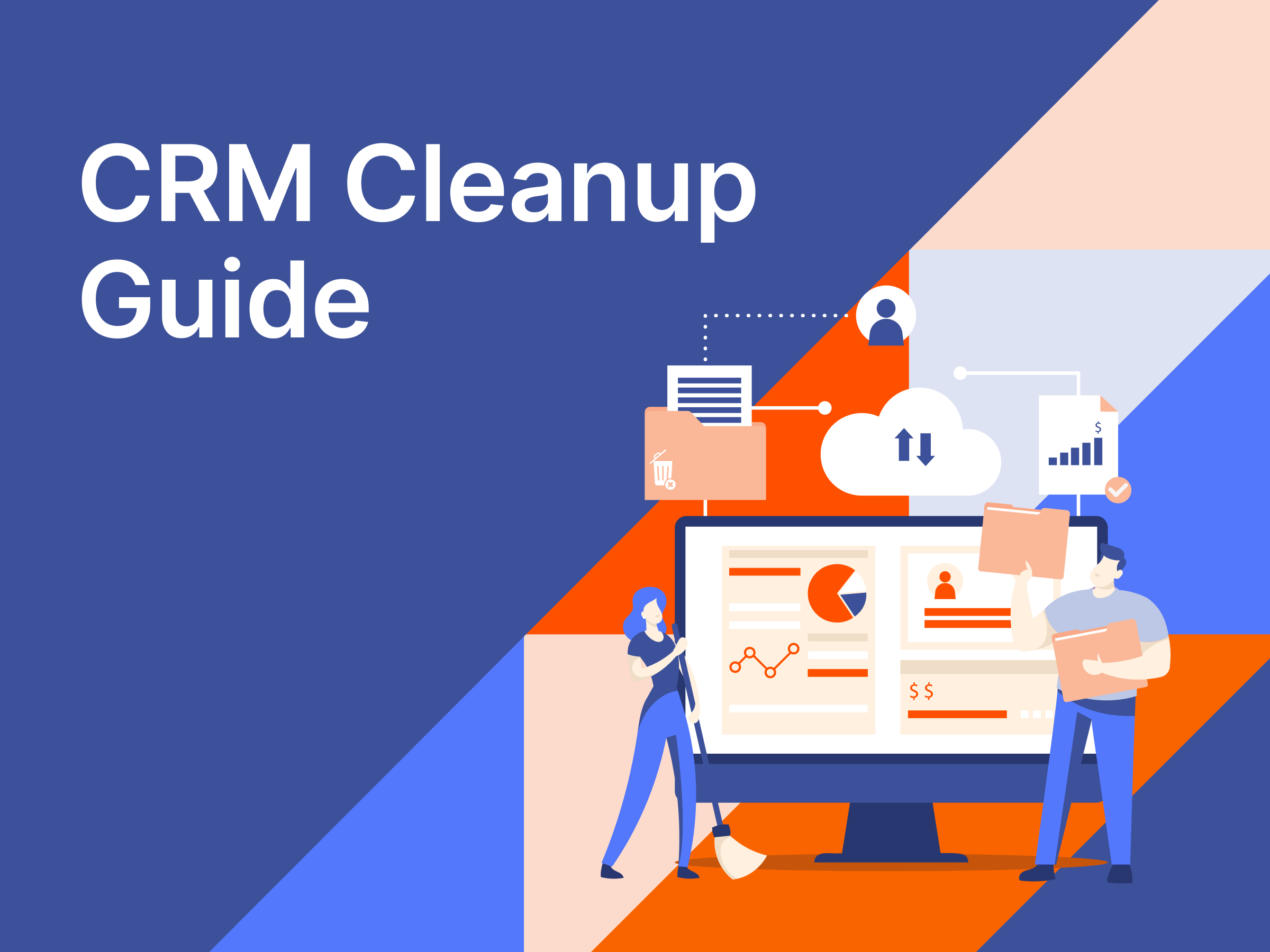
CRM Cleanup Guide
Get your CRM data in tip-top shape — and keep it that way!