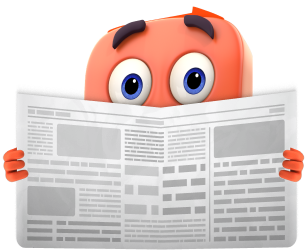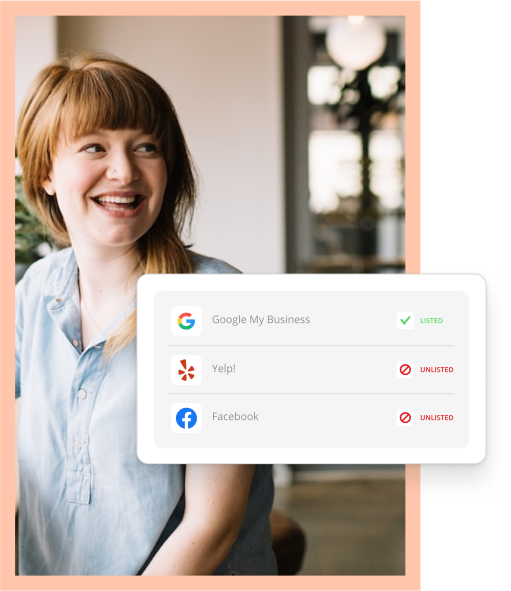Periscope is Twitter’s new live-streaming video app that allows users to watch and broadcast live video. The app allows users to broadcast live from anywhere, with no need for a WiFi connection or a webcam. Periscope’s live feeds can be shot from iPhones and iPads and watched through smartphones, desktop and laptops. Note: An Android version will be coming soon.
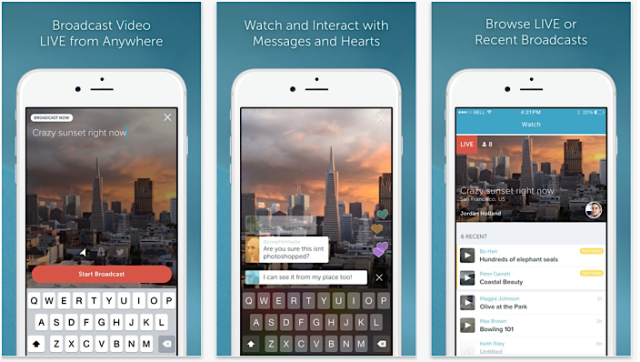
Downloading
In order to shoot video via the app, you need a Twitter account. Once you’ve downloaded Periscope from the App Store, you will be given the option to subscribe to the Periscope broadcasts from users that you follow. When your followers start streaming, you will be notified and then you can interact with the video owner through messages and a “heart” button that signifies a “like.”
Streaming
The benefit for your business is that streaming will allow you to share behind the scenes video, updates and news with your fans. Before you begin broadcasting, you should set your audience by pressing the people button on the bottom right of the screen. Then when you’re ready to stream, simply hit the shoot icon, enter a title and then press the Twitter icon to stream the video via your account.
Video marketing is becoming more and more popular as a way to promote your business. If you’ve had any experience with Periscope or video marketing, please leave us a comment. We’d love to hear about it.