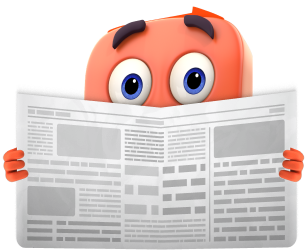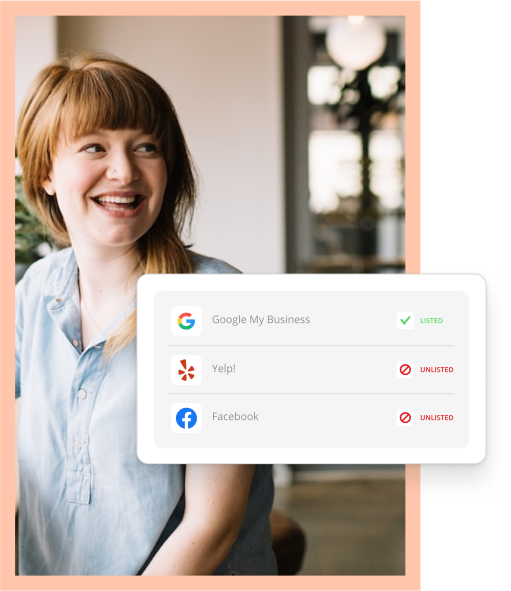No pressure, but a whole lot of your future career and success in business depends on that profile picture you put on LinkedIn, not to mention your website homepage, your bus bench ad, your business cards and wherever else you display your mug to put some personal branding on your business.
No pressure, but a whole lot of your future career and success in business depends on that profile picture you put on LinkedIn, not to mention your website homepage, your bus bench ad, your business cards and wherever else you display your mug to put some personal branding on your business.
So you better get that picture right.
Of course, there’s an app for that, PhotoFeeler – you submit your photo and other members rate you for how likeable, competent, influential, and other positive traits you appear to possess, based on the photo. It’s like Tinder, with less of a commitment.
PhotoFeeler shares its findings on successful profile pics in the infographic below. For instance, show some teeth, put on a business suit.
And “squinch” – narrow your eyes.
This is less narrow than a squint. A squint says “I forget my sunglasses and am a hazard to other drivers in early mornings and late afternoons.”
A squinch says “I am confident and relaxed in front of a camera”. It is the opposite of a deer-caught-in-headlights, wide-eyed look of camera panic.
So of course, there’s an instructional video on YouTube on how to squinch, from pro photographer Peter Hurley. Also check out his video on how to make your jawline appear defined, another winning trick for profile photos: While squinching, push your forehead out toward the camera and tilt your head down…
See also 10 Tips for Choosing a LinkedIn Profile Photo.