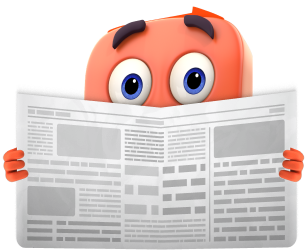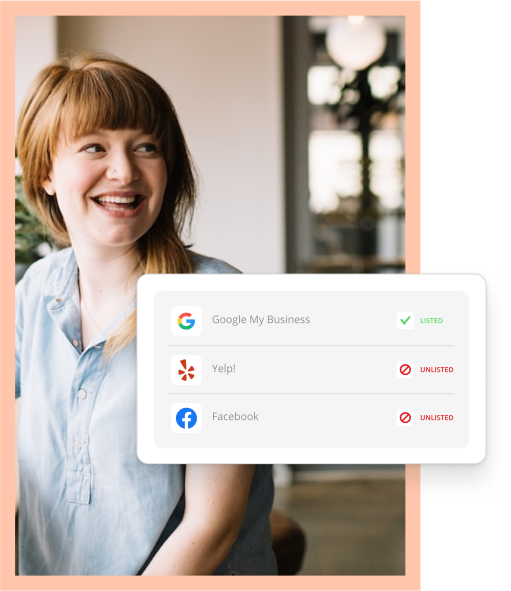Last week, we hosted a Facebook Live with the High Thryver’s group to share some time-saving tips. Our product team also showed off a few sneak peeks for feature enhancements and upgrades.
Christie Hathcock and Taylor Cook led Thryv users through a few processes to help them save time and use more efficient workflows. In the video below they walk through the following tips:
Adding Staff Assignment Rules
You can set a default assignment so that new messages that come into your inbox will automatically go to a particular staff member. This is typically set to the business owner, but it can be sent to an office manager or more appropriate team mate. This is helpful for payments and documents coming in, or assigning to a preferred staff member for client bookings, such as a hairdresser.
Promote Social and Request Reviews
Automate emails to new clients that invite them to visit your social media pages. You can also do this with current clients to request reviews once a service is complete.
Automate Service Reminders
When setting up clients, you can add tags for specific services, and then set up reminders based on their last service date. For instance, if a client comes for dog grooming, you can trigger a campaign to send automatically when their service is due again. Here’s a step-by-step guide at Learn.Thryv.
Preset a Social Posting Plan
Put a little work in up-front, and then you can schedule posts for days, weeks or even a month in advance. This way, you do not have to worry about what to post every day. This is one way to use Thryv to really save time and maintain a strong social media presence.
Sneak Peeks
Watch the video below for the sneak peeks for our new online scheduler and the newly relaunched referral program.
We’re planning more FB Live events with more time-saving tips and feature updates in the future. If you’re a Thryv user and want to join the High Thryver’s Facebook group, go here.