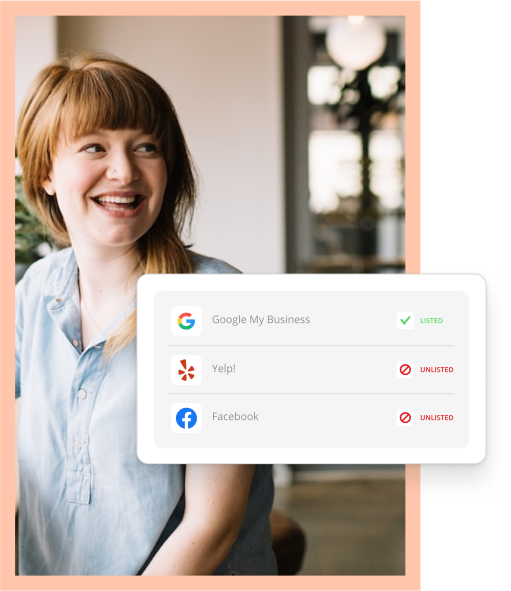Can you remember the first time you used Google? I can’t. That’s because search engines have become second nature. When I want information, I turn to sites like Google for help.
What if I told you AI has made search engines even better? It studies your data, researches patterns, and saves preferences while providing relevant and personalized responses that are easier to sort through than a list of blue links.

We’re sharing our expert tips to help you boost productivity, eliminate time-wasting tasks, and more in this free guide.
Download Now
In this post, I’ll tell you everything small business owners should know about AI search. We’ll explore what this technology does and how it works. Then, we’ll show you how to use AI search to improve research and processes at your business. Let’s get started.
What is AI-powered search?
AI-powered search connects search engines with artificial intelligence like LLMs or large language models. In short, AI improves the search experience by serving more relevant and personalized responses based on the user’s input, behavior, and history. These tools make finding information and searching databases for your business easier.
Before we move forward, it’s important to understand what a search engine is. Yes, Google is probably the most popular one. But, anytime you see a search bar, that’s technically a search engine — it searches that site for keywords, topics, and queries.
Why does this matter? Because AI search is more than just Google’s AI overviews. It can analyze your company’s database, make information more accessible, and speed up processes at your business. Adding AI search tools to your business software will make it more productive and create better customer experiences.
Can AI search the internet?
Yes. AI can search the internet. Tools like ChatGPT, Perplexity, and Claude can crawl URLs and scrape webpages for information.
Here’s an example. I asked Perplexity to look up stats about dogs:
This AI tool scours the internet and returns relevant results. It’s like having a virtual assistant who’s really good at Google searches. It’s faster than a human because AI can simultaneously analyze hundreds of web pages.
What is the difference between AI and Google search?
AI differs from a Google search because you can add parameters and ask follow-up questions. For instance, let’s say I only wanted data from 2023 or later. I could instruct my AI search system to recall information from the last two years. Or, I could refine my search and tell it to show me results from specific sources. You can’t do these things with Google, and that’s why AI searches benefit your business.
How Does AI Search Work?
To understand how AI searches work, we must first explain the difference between keyword and semantic searches. Keyword searches are your tried-and-true Google searches. You type in a word or phrase, and Google analyzes the internet for that keyword.
Semantic search is more nuanced. It studies the meaning behind your keyword – not just the keyword itself. For instance, if I searched for the “best plumber near me,” Google could look for webpages with that keyword. That would be a keyword search. It would also evaluate businesses in my area that have good reviews. That would be a semantic search because it uses reason to surface more accurate results.
AI systems rely heavily on semantic search. They evaluate keywords, determine your intent, and then use algorithms to rank results based on your instructions or preferences. Some systems will learn over time and personalize future searches based on past results.
How to Do an AI Search
AI searches are easier than you think. Here’s how to do one in five simple steps. Keep in mind that there’s a small learning curve, so you may have to practice a bit before it becomes as easy as a Google search. Don’t get discouraged if you run into roadblocks, and always double-check to ensure results are accurate.
1. Define your goals and parameters.
The best way to get the result you’re looking for is to define your goals and parameters before you ask a question. If you wing it, it’s like me playing golf – you have no idea where your response will land. Chances are it will miss the mark, and you’ll likely feel frustrated as you endlessly search for your answer.
Start with a goal. What do you want to accomplish with this search? What should the end result look like? Outline this information before conducting your search. It will save you time and lead to more accurate results.
2. Draft a descriptive and straightforward prompt.
A “prompt” is what you ask an AI search engine. How you structure it is incredibly important. The better your prompt, the better the result.
Your prompt should be clear and straightforward. It should be descriptive and explain exactly what you want the search engine to do. Here’s where you include your goals, parameters, and any other relevant information that can refine your search results.
Here’s a checklist of best practices for creating great AI search prompts:
- Be specific and clear about what you want.
- Provide relevant context (business background, project details, etc.).
- Break complex tasks into smaller, manageable parts.
- Use examples to illustrate your desired output.
- Specify format requirements (bullet points, paragraphs, etc.).
- Include audience information when relevant.
- State your purpose or how you’ll use the information.
- Set appropriate constraints (length, tone, style).
- Iterate and refine prompts based on results.
- Use consistent terminology throughout your prompt.
- Understand AI limitations and capabilities.
- Test prompts across different tools when possible.
- Document successful prompts for future reference.
- Focus on desired outcomes rather than process.
- Provide feedback to improve future interactions.
And, here’s a simple example of a good and bad AI prompt:
Good Prompt: “Search this webpage for the top MLB strikeout leaders from last year. Please only include pitchers from the National League.”
Bad Prompt: “Who had the most strikeouts last year?”
3. Choose the right AI search tool.
You might think every AI tool is the same. However, each one excels at different things. Some are better at following instructions and executing tasks, while others are good at creating content and critical thinking. It’s not uncommon to try the same prompt on multiple tools – you may even take the response from one tool and feed it to another. Knowing what each search tool is best at will save you time and yield stronger results.
Here’s a quick comparison to help you understand what each AI tool is best at:
| AI Search Tool | Best For | Example |
|---|---|---|
| ChatGPT | Reasoning & Task Completion | Please review this list and organize it in alphabetical order. |
| Claude | Deep Thinking & Content Generation | Please review this webpage and summarize their key findings. |
| Perplexity | Internet Search & Database Research | Please analyze this site and tell me how many images are on it. |
| DeepSeek | Accuracy & Detail | Please follow this process exactly as outlined: |
| Gemini | Quick Tasks & Fast Outputs | Please highlight the latest trends in this industry. |
Note: These tools are also available in variations, each with its own strengths and weaknesses.
4. Refine your results.
AI search is not a perfect science. Always double-check your results to ensure they’re accurate. Some AI models can hallucinate and add information that doesn’t exist. That’s why I recommend testing different AI tools to see which provides the best response.
Don’t forget to treat your AI search tool like an assistant. Unlike Google where you can’t ask a follow-up question, with AI search, you can. You can tell it to refine your results, change its formatting, or summarize key points. Rather than doing tedious work, ask AI to do it for you.
5. Work in increments.
While AI can seem limitless, there are restrictions to what it can and can’t do. Try to keep your searches simple. The more complex your request is, the more likely the tool will mess it up. Instead, work in increments. Ask your search tool to provide one piece of information, then move on to the next. A good AI model will learn as you go and improve its performance over time.
Using AI Search at Your Business
AI search may seem intimidating, but it’s much like hitting a golf ball or learning to do your makeup. It might not be pretty on the first try, but give it time, and you’ll gradually improve. You’ll pick up skills and best practices, and eventually, it will feel like you have a well-trained digital assistant sitting in the room next to you.
Free: Online Presence Scan
See how your business compares to the competition and find out what customers are saying about you.
Try Now