![]() Automated Reviews
Automated Reviews
Get more customer reviews with less effort.
Say goodbye to manually reaching out to each customer asking for a review, and hello to putting your review generation on autopilot.
![]() Automated Email Campaigns
Automated Email Campaigns
Set up email campaigns to automatically send review requests after each sale.
This frees up your time and saves you from having to remember to ask each customer individually.
- Create review email campaigns right in Business Center.
- We’ll send automated review request emails on your behalf.
- You’ll start getting more customer reviews in no time.
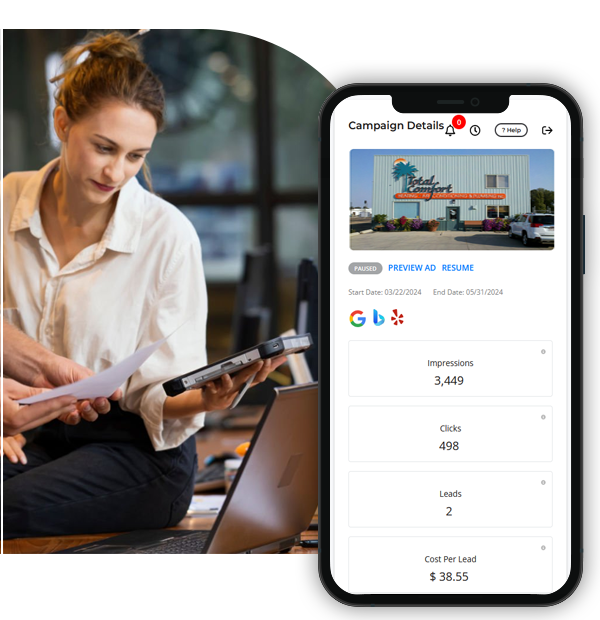
![]() Manage All Your Online Listings
Manage All Your Online Listings
Update all your business listings in one place and within minutes.
- Easily update your business listing, and those changes will take effect on 40+ trusted sites, including Google, Yelp, Facebook, and more.
- Ensure customers can find you no matter what directory they’re searching in.

Watch how Business Center helped transform Ely Heating & Cooling
![]() Climb to the top of Search Results
Climb to the top of Search Results
Build a better online presence and attract new customers to your business.
- Stand out in searches with a robust business listing that includes your customer reviews.
- Easily manage your Google Business Profile to ensure your business appears on local search maps.
- Create a seamless experience that allows customers to book your services and leave you the five-star review you deserve.
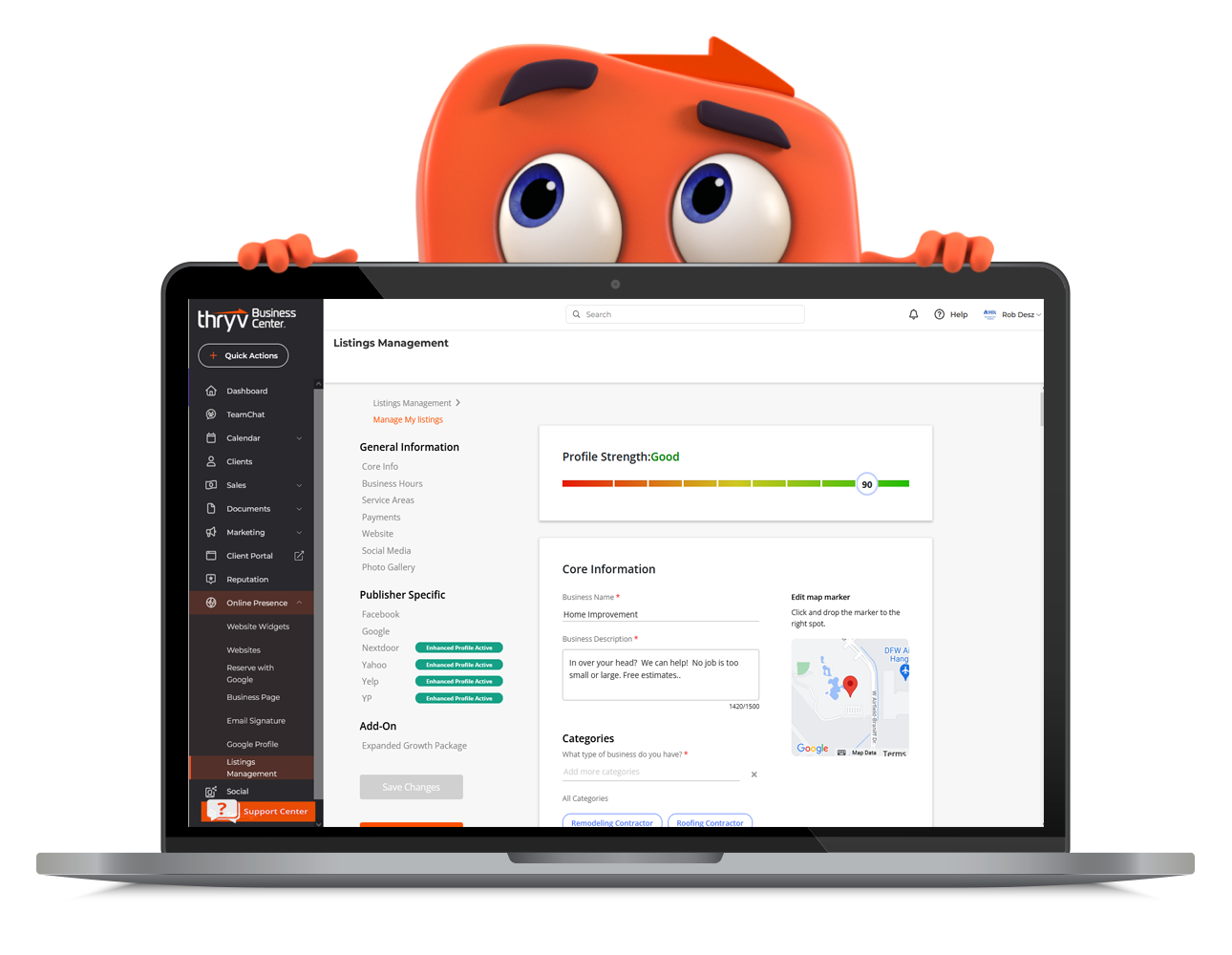
![]() Review Monitoring
Review Monitoring
Manage your online reputation, build credibility, and become the go-to in your area.
- Monitor your reviews to see how you’re doing from one screen — reply to reviews, scan ratings, and collect feedback.
- Always know where you stand with customers by generating positive reviews and referrals.
- Continue building credibility as you work to improve your customer service score.
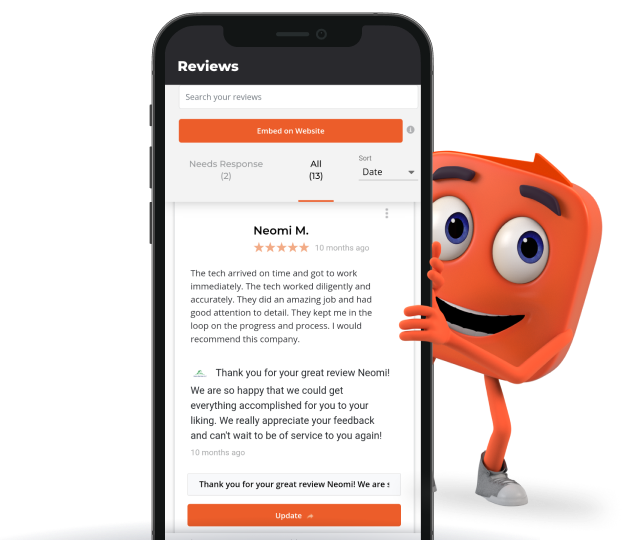
Online Listings & Reviews Q&A
Questions about online listings and reviews? We’ve got answers.
Why do I need to maintain my listings after I load my information?
Monitoring your listings ensures your business contact details across popular sites online are always accurate and up-to-date. Thryv Business Center protects your information so that only you can make updates and changes, so customers are always finding the accurate information, hours and contact details they need to connect with your business.
Can I use Thryv with Reserve with Google?
Yes. Our experts can help you claim and verify your business profile on Google. Then, it takes only a few simple steps to set up.
- No credit card required. Terms and conditions located at https://www.thryv.com/terms/ apply. Free plans have limited functionality. Upgraded plans with more functionality are available for a fee. See https://www.thryv.com/pricing/ for plan and pricing details.
- Applies to all paid products.
- Based on Thryv survey sample of 181 clients. Calculations assume a 40-hour work week. Results may vary.
1. Based on Thryv survey sample of 181 clients. Calculations assume a 40-hour work week. Results may vary.

