![]() Estimates and Invoices
Estimates and Invoices
Sending invoices is no longer a drag — seriously!
An all-in-one invoicing solution that allows customers to instantly approve estimates, sign invoices, and prepay for services online– anytime, anywhere.
![]() Click + Get Paid
Click + Get Paid
Secure jobs faster and get paid quicker with digital estimates and invoices.
- Get instantly notified when customers approve your estimates and make it easy for them to pay online from any device, at any time.
- Create, send and manage your invoices and estimates from any device.
- Allow customers to view past, current and future invoices/estimates within their client portal.

![]() Quick Quotes
Quick Quotes
Save valuable time with customizable estimates and invoice templates.
- Generate professional digital invoices and estimates in seconds using our customizable templates.
- Automatically transform your estimates into invoices in a few clicks and allow customers to approve instantly and pre-pay online from any device.
- Stop wasting time on repeat tasks, instead use templates that can be customized and re-used later on.
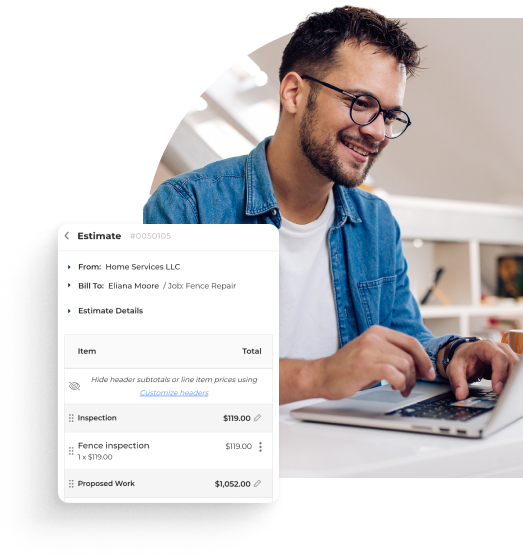
![]() Speed Up Approvals
Speed Up Approvals
Capture approvals in just a few clicks with digital signatures on estimates.
- Stop wasting time (and paper). Use digital invoicing and get approvals in an instant.
- Get approval notifications when a customer gives you the green light to start working.
- Book the job instantly and collect pre-payments or deposits immediately after sending an invoice.
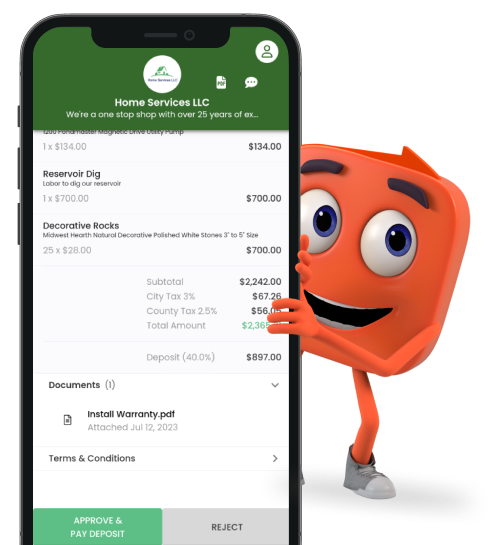
Watch how Business Center helped transform Ely Heating & Cooling
Estimates and Invoices Q&A
Questions about Estimates and Invoices? We’ve got answers.
How do I know if my client has received and responded to an estimate or invoice?
You will receive instant notification when your client takes action, from estimate approvals and signatures to payment confirmation.
Can I customize my digital estimate/invoice to display details the way I want?
Thryv Business Center gives businesses the control to customize digital estimates and invoices with a few simple clicks. Drag and drop products and services to quickly populate within the invoice or estimate, choose how you want pricing and taxes displayed and itemized, add a custom note and more.
Can my clients digitally sign or pay a deposit when I send a client an estimate?
Yes! Simplify and speed up the approval process by capturing digital signatures and deposits from clients when they approve a project, with real-time notifications once signed and paid.
What is the best billing software for small businesses?
Thryv has the best billing software for small businesses since it was designed specifically for them. Instantly get notified of approved estimates so you can secure jobs faster and get paid sooner by making it easier for customers to pay your invoices. Customizable invoice and estimate templates also help you save time.
How do I create an invoice for my small business?
With Thryv’s invoice software for small businesses, you can quickly create professional estimates and invoices using customizable templates. Send your estimates and invoices electronically for instant approval and payments, which customers can do with just a few clicks. To get started, scroll up on this page.
How do small businesses keep track of invoices?
The best way for small businesses to keep track of their invoices is by using invoice and billing software such as Thryv’s. With this tool, you’ll have a secure place to store your invoices and estimates, and your customers can view them anytime through their Client Portal. Using digital invoicing also means you can quickly find what you’re looking for.
What is the best invoice software for small businesses?
Thryv has the best invoice software for small businesses since it was created specifically for them. Secure jobs faster with instant estimate approval and get paid sooner by making it easier for customers to pay your invoices. Use customizable invoice and estimate templates to save time.
- No credit card required. Terms and conditions located at https://www.thryv.com/terms/ apply. Free plans have limited functionality. Upgraded plans with more functionality are available for a fee. See https://www.thryv.com/pricing/ for plan and pricing details.
- Applies to all paid products.
- Based on Thryv survey sample of 181 clients. Calculations assume a 40-hour work week. Results may vary.
1. Based on Thryv survey sample of 181 clients. Calculations assume a 40-hour work week. Results may vary.