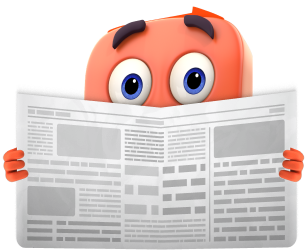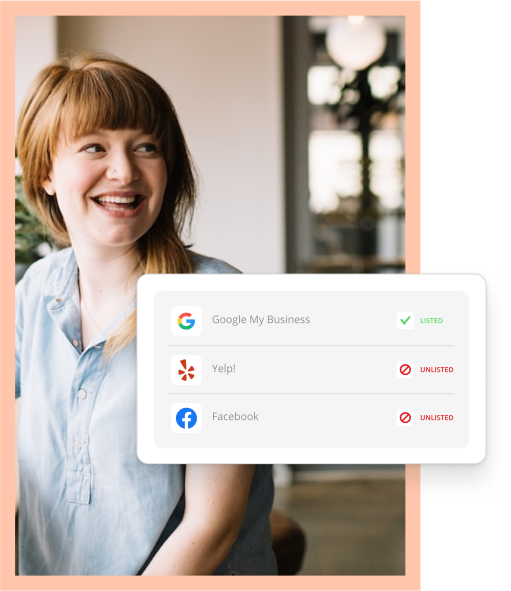With so much talk of AI showing no sign of slowing down, many business owners wonder if and how they should use it for content creation.
ChatGPT and other AI tools have dominated the spotlight for a good reason: They’ve opened up a world of new possibilities, and with a few good prompts, they can churn out some good content for you.

How-to Guide: Automate Your Small Business
DownloadBut you have to know how to do it the right way. These tools aren’t perfect and lack the creativity of a human – especially yours, given everything you’ve learned as a business owner. However, learning how to use ChatGPT to your advantage can save you time, money, and energy when attracting new customers to your business.
Let’s explore how.
How to Use ChatGPT for Content Creation
If you don’t know where to start, here are a few ways to use ChatGPT for content creation.
1. Customer Research
When people search for a business, they want to find one that can solve their problems. But do you know what those problems are?
ChatGPT can tap into your customer base and help you understand why a customer may search for a business like yours.
For example, let’s say you’re a plumber. Ask ChatGPT, “What pain points do homeowners have when looking online for a plumber?”
Here’s what we got:
Once you understand your customers’ pain points, you can tailor your messages to address their needs. Instead of just listing your services, promote your expertise and build trust by linking to your pricing page.
Pro Tip: Providing ChatGPT with additional details, such as your ideal customer or service locations, will help ChatGPT produce more personalized content.
2. Customer Retention
New customers are great, but clients who keep returning are even better. Why? Because it’s four to five times more expensive to acquire a new customer than to retain an existing one.
You can keep customers around by using AI to upsell your services.
For example, ask ChatGPT to write a sales pitch for one of your products. Give it information like your website, product descriptions, price, and more so it has all the details needed to craft your pitch.
Even better, you can feed it anonymized information from your CRM, such as very general items about the customer’s profile and what they do, and ask ChatGPT to personalize the sales pitch for that specific customer. (Remember to keep the customer’s privacy in mind; never share sensitive information, even with AI.) Not only will this give you something to say, but it will help you close deals and improve your sales funnel.
3. Customer Reviews
Reviews are essential for your brand’s reputation, big or small. But, did you know you can use ChatGPT to ask for customer reviews?
All you have to do is copy the review and paste it into ChatGPT. Then, ask ChatGPT to help you write a response:
Here’s where humans are needed. This response is a little too long for a customer review. Rather than copying and pasting, proofread each response and edit details to your liking.
You can also use ChatGPT to collect customer reviews. For instance, a dog groomer could ask ChatGPT for a post-appointment text message asking customers to leave a review about their teeth-cleaning services.
Again, I might add a link to my website or change some of the writing, but overall, this is a good start.
Pro Tip: Consider tailoring prompts to specific aspects of your business that customers might highlight in their reviews. Our example asked it to focus on “teeth-cleaning services.”

How-to Guide:
Automate Your Small
Business
Tools and processes to help streamline all of your business operations.
4. Social Media
ChatGPT is great for social media, but it’s not as simple as “copy and paste.” To create a successful social media campaign, you must provide ChatGPT with some information about your business, your followers, and the campaign you’re about to launch. (Again: Remember to never share private or sensitive information, even with AI.)
For example, let’s say we own a gym and want to promote our memberships. We would start by giving ChatGPT some details of our business, like the membership levels we offer, and asking it to analyze the benefits of upgrading. Then, we can have ChatGPT write persuasive social media captions tailored to our audience.
For instance, a basic membership might be $9.99 per month and include gym access. In contrast, a premium membership costs $49.00 per month and includes gym access, unlimited guest passes, classes, and training sessions.
Here’s what ChatGPT came up with:
Pro Tip: This approach works for any industry, so if you need help, use our Prompt Assistant to plug prompts into ChatGPT.
5. Email Marketing
Not only should you be using AI to automate your email campaigns, but you can also use ChatGPT to help you write emails.
Again, proofread each email and give specific instructions to ChatGPT. If you’re sending a one-off message, provide anonymized information about the customer within your prompt. The more context you’re able to provide, the more detailed ChatGPT’s response will be.
Here’s an email that we created using ChatGPT.
6. Personalization
Personalizing content is one of the best ways to make it more meaningful. Details like names and job titles go a long way in making AI content feel more human.
If you’re looking for a scalable approach, you can ask ChatGPT to provide a template to reuse over time. It will use brackets as placeholders for names, companies, etc., so all you have to do is fill out each one, as in this example.
7. Coding
Trust me, I’m not a web developer. But sometimes, I want to change my website and am unsure how. I don’t have the time or resources to hire an expert, but I still need to update my site.
Here’s where ChatGPT has become a game-changer for coding and web design. You can ask ChatGPT to code something for your website, like a countdown timer. It won’t just code it for you but will show you how to insert the code into your website.
And, here is the countdown timer. I didn’t code a single line. I just copied and pasted it into this website.
See the Pen
Countdown Timer by Clint Fontanella (@Clint-Fontanella-the-scripter)
on CodePen.
8. Blogs
You can also use ChatGPT to help you with blog content, but remember: It’s not a replacement for a human writer and can make mistakes, and it’s generally not a great idea to try to claim AI-generated writing as your own. Plus, Google and other search engines are on high alert for AI-generated content, so if your blog looks and sounds robotic, it probably won’t drive a ton of traffic or interest.
Here’s the best way to use ChatGPT for blog content. First, tell ChatGPT what you are trying to do. Explain the topic, the post’s length, and the subtopics you want to highlight.
From there, ask ChatGPT to build an outline for your blog. It will organize your post and create a clear roadmap for your writing. After that, it’s up to you to put pen to paper. You can also have ChatGPT write a few sentences for you — but remember, you have to thoroughly edit it, which may take just as much time as writing.
My recommendation: Use ChatGPT for outlines, examples, and light research. Anything more risks sounding robotic and harming your SEO.
Using ChatGPT to Aid Content Creation
ChatGPT simplifies tasks, but you shouldn’t simply copy and paste straight from the source. Be sure to edit AI responses carefully to match your brand’s voice and style, ensuring your content is authentic while avoiding potentially embarrassing problems.
Mix what you’ve learned with your creativity, and let the combination of human smarts and AI magic boost your business.

How-to Guide:
Automate Your Small
Business
Tools and processes to help streamline all of your business operations.