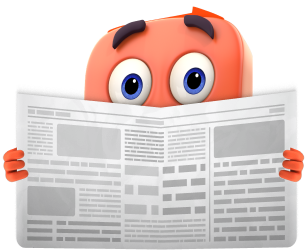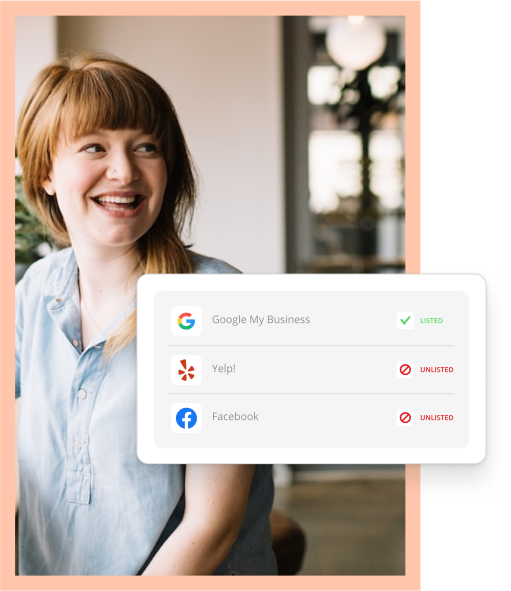Document management software (or DMS) helps companies simplify their workflow, ensure compliance, and keep critical files organized and easily accessible.
Accountants benefit particularly well from these tools because they constantly work with documents, forms, and other files containing sensitive information. Accountants need document management software that’s fast, efficient, secure, and easy to access on the go.
While there’s no shortage of options on the market, here are some of the best document management solutions for accountants.

Try Document Management Software by Thryv
Learn MoreBest Document Management Software for Accountants
1. Thryv
Best For: Small Businesses Owners
Thryv’s Document Storage & Sharing solution helps accountants avoid clutter by securely storing documents online and sharing them directly with clients. The system integrates with a CRM, so you can assign files to individual contacts and store them for later use. Privacy and security are top priorities with accounting services, and Thryv’s document-sharing system always keeps your data secure so users experience minimal risk.
Key features:
- Safe storage for documents, files, and photos
- Secure document-sharing, externally and internally
- Date and time stamps for files
- Dedicated view to look at documents by client, in your inbox or alongside other documents
Price: $228/month for Plus plan; $382/month for Professional plan; $533/month for Unlimited plan
2. DocuSign
Best for: Management Accountants
DocuSign is one of the most popular e-signature solutions for small businesses, from document generation to contract management. It has tools that can automatically renew contracts and create new documents when old ones expire. It also has security features that you can use to restrict access to documents for specific users.
Key features:
- Electronic e-signatures and notarization
- Over 400 integrations with communication software
- Automatic document generation when old ones expire
- Customizable web forms for collecting information
Price: $10/month for Personal plan; $25/month for Standard plan; $40/month for Business Pro plan
3. iManage Work
Best for: Financial Accountants
As one of the top document management platforms for finance professionals, iManage Work has plenty of features that benefit accountants. This system helps you manage documents online, streamline access to information, boost productivity, and increase transparency at your business.
Key features:
- Manages both documents and email
- Threat manager assesses potential risks to your data
- Provides a shared inbox for all accounting documents and emails
Price: Contact for pricing
4. SmartVault
Best for: New Accountants
Many accounting firms looking for the right document management software have had good luck with SmartVault. This solution has a wide list of features, all created to simplify document management. SmartVault also prioritizes security, offering tools like password-protected links and data encryption to make your documents more hack-proof.
Key features:
- Cloud-based document storage and secure file-sharing
- Customizable templates for requesting client documents
- Personalized client portal that allows 24/7 access to files
- Quick and easy file retrieval
Price: $25/month for Standard plan; $45/month for Accounting Pro plan; $50/month for Business Pro plan; $65 for Accounting Unlimited plan
5. Virtual Cabinet
Best for: Larger Accounting Firms
Virtual Cabinet is a European-based company but is also available in the U.S. It offers a central and secure spot for storing, retrieving, and completing work more efficiently. This document management software is designed specifically for professional services firms (like accountants) and is known for being easy to use. It boasts an impressive list of features like a client portal, e-signatures, reporting tools, and more.
Key Features:
- Built-in security and compliance features
- Intelligent filing services
- Custom-branded client portals
- AI tools designed to increase productivity
Price: £35/month
6. FYI Docs
Best for: “Solopreneurs: or Small Accountant Firms

FYI Docs combines document management with process automation, which is the practice of automating tedious tasks with AI. It also offers migration services, so you can move your documents from their current system into FYI Docs quickly and efficiently. FYI Docs handles the data transition while you focus on learning the new software.
Key Features:
- Advanced search capabilities that help you locate every file you need
- Automated filing and categorization
- Automated document and email creation
- A wide range of client management, task management, and collaboration tools
Price: Free to get started; $30/month for Intermediate plan; $50/month for Pro plan; $70/month for Elite plan
7. Alfresco
Best for: Experienced Accountants
Created for more experienced accountants, Alfresco is a complex (but flexible) DMS with many features, including workflow tools, content creation systems, and AI assistants. It’s an ideal solution if you’re used to working with this type of software and want to grow your database.
Key Features:
- Collaboration tools that allow co-authoring, reviewing, and approving documents in real-time
- Easy-to-install third-party integrations
- Intelligent search bar that quickly finds documents
Price: Contact for pricing
8. FolderIt
Best for: Medium-sized Businesses
If you’re looking for a simple, straightforward accounting platform, FolderIt is one of the best document management solutions available. It has a handy interface that you can access while on the go, and the company constantly backs up your database, so you’ll never lose critical information if your system goes down.
Key Features:
- Mobile access (share and manage documents from mobile devices)
- Quick file location using keywords and filters
- Ability to edit user permissions
Price: $27/month for Mini plan; $83/month for Medium plan; $103/month for Tailor plan
9. SuiteFiles
Best for: Legal Accountants
SuiteFiles offers document management software, client communication, e-signing, and third-party app integrations — tools and resources that accountants need most. Designed with professional services firms in mind, this software has a wide range of features that simplify your workflow, even in your busiest seasons.
Key Features:
- Ready-to-use document templates
- Secure and user-friendly interface
- Easy to retrieve deleted documents
- PDF editing
Price: $25/month for Semi-Suite plan; $45/month for Super-Suite plan
10. DocuWare
Best for: Remote Accounting Firms
DocuWare’s stand-out feature is its ability to connect with over 500 different apps, allowing you to easily share data, no matter which platforms you use. This DMS serves businesses of all sizes and across all industries, and it’s ideal for remote teams looking for efficient ways to communicate.
Key Features:
- Automated workflow builder with a drag-and-drop interface
- Tags and categories for organizing documents
- Custom web forms that are shareable with a URL
Price: Contact for pricing
Benefits of Using Document Management Software for Accountants
If you’re wondering if document management software is necessary for an accountant, the answer is a resounding yes. Using the right DMS tools can make your business more efficient and productive for your customers. Other benefits include:
- Improved security and compliance
- Happier employees and clients
- Improved organization
- Increased efficiency
- Improved collaboration, especially for remote teams
- Less time wasted searching for documents
Need help choosing the right software for your business? Use this Buying Software Checklist to pick the best option from this list.