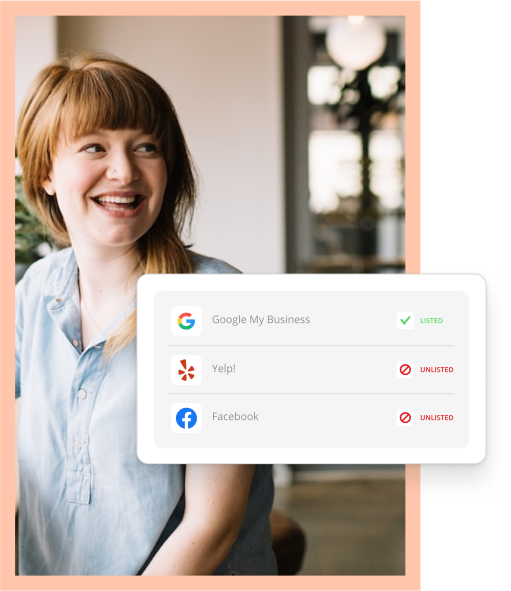If you work in a law firm, tons of documents come across your desk – and your phone, your laptop, and your smartwatch, too. To stay on top of it all, legal professionals must be organized and efficient and use document management software to keep their businesses running smoothly.
Legal document management software is the unsung hero of most successful law firms. When you have a good system, staying organized and connecting with clients and team members is easy. If you don’t, you risk misplacing documents, forgetting information, and losing valuable data critical to your customers’ cases.
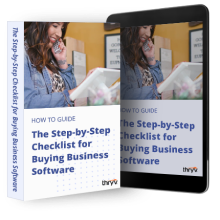
Legal document management software sets the tone for how you do business. Below are our top choices for software providers and how they can improve your practice. Read on to learn their key features, pros and cons, and pricing for each.
Best Legal Document Management Software
Here are the nine best legal document management solutions for small law firms.
1. Thryv
Thryv’s document management software is organized, efficient, and convenient. Your documents sync with your CRM, so you can easily share them with clients and coworkers. You can also collect signatures, creating a smoother process and customer experience.
Thryv also provides security measures to keep your information safe. For example, you can tag documents as “private” to prevent people from accessing them. Customers can also set up “portals” to upload and view information safely. These features provide peace of mind so you can focus on winning cases.
Pros:
- You can view documents by client to see who has completed your paperwork.
- You’ll get access to a CRM, automated reviews, and more if you’re a Business Center user.
- You can create document templates and monitor signatures with real-time status updates.
Cons:
- Thryv is intended for small businesses. Some of the features may limit larger firms.
- It is not as ideal for large teams with multiple locations and departments.
Price: $228/month for Plus plan; $382/Month for Professional plan; $533/month for Unlimited plan
2. Clio
Clio is mobile-friendly, meaning you can do everything from a phone or tablet that you could do on a desktop – so the app doesn’t limit your functions. It’s great for working on the go and handling tasks while you’re away from the office.
Since most businesses still use paper documents, one exciting feature is Clio’s built-in scanner. Rather than finding a printer, you can scan documents directly from your phone. It’s convenient and ensures you don’t misplace information when working remotely.
Pros:
- Clients can receive and fill out intake forms from a mobile device.
- Reporting tools show you how much time you’ve spent working so you can bill clients fairly.
- The mobile app includes all of the same features as the desktop version.
Cons:
- The robust catalog of features may be overwhelming and unnecessary for smaller firms.
- Some features are add-ons sold separately from the core suite of products.
Price: $39/user/month for EasyStart plan; $79/user/month for Essentials plan; $109/user/month for Advanced plan; $139/user/month for Complete plan
3, NetDocuments
NetDocuments stakes its reputation as the most trusted document management system for legal professionals. With added security measures like customer-controlled encryption keys, you can easily access documents online and offline from any device. Encryption keys are like passwords or codes that prevent people from accessing information. Customers use them to keep their info secure and to control who can see their documents.
NetDocuments also works well for email management. You can instantly add emails to your NetDocuments account and automate your workflow to categorize messages based on the subject line and recipient. That saves you time and keeps you organized when constantly receiving messages.
Pros:
- There are over 150 integrations that you can connect to your NetDocuments account.
- NetDocuments provides informative guides that teach new customers how to use the software.
- The data loss prevention features (DLP) keep your files safe and secure over time.
Cons:
- This system caters to Mircosoft users. Mac and Google users might experience a steeper learning curve.
- NetDocuments is designed for larger law firms. Smaller businesses might not need the enterprise features as often.
Price: Contact for pricing
4. SharePoint
SharePoint is Microsoft’s document management platform. A major bonus is that you can add it to your plan if you’re already using Microsoft, so it’s less of a learning curve for people familiar with this system.
On the other hand, SharePoint isn’t set up expressly for law firms, so you may need to work with a developer to ensure it has the right levels of security and the type of collaboration you need (like client dashboards). SharePoint is a popular solution across multiple industries, meaning it’s a reliable provider, but you might have to spend more time customizing it to meet your needs.
Pros:
- SharePoint gives you access to OneDrive, a software similar to Dropbox or Google Drive.
- The premium subscription includes Microsoft Office products like PowerPoint, Excel, and more.
Cons:
- You may need to work with a developer to make it fully functional for law firm purposes.
- The interface isn’t as helpful for client document sharing.
Pricing: $5/user/month for SharePoint Plan 1; $12.50/user/month for Microsoft Business Standard plan
5. Elite
Elite is unique because it combines case management software with document storage and accounting. The idea is to have everything you need in one place so you can focus on your cases and reduce administrative tasks like invoicing and collecting signatures.
With Elite, your workflow might be smooth and fluff-free, but this solution is less about collaboration and more about efficiency. If you want to improve your numbers without the extra communication tools, it’s a secure, efficient choice for your business.
Pros:
- The self-guided training makes it easy to learn how to use the software.
- You can create a budget and compare your actual performance against your plan.
Cons:
- The accounting features aren’t as useful if you already have a billing solution.
- The advanced tools may be difficult for new users to navigate.
Pricing: Contact for pricing
6. LexWorkplace
LexWorkplace is a file manager that tracks legal documents and emails. It has various features, such as tagging and profiling, document search, and an AI assistant that reviews documents automatically. It can also process audio and video files, so anything related to your clients is stored in one place.
Additional features include data encryption and two-factor authentication. These security measures control who can access your documents and give you an added layer of protection for sensitive information.
Pros:
- The free account provides 500GB of storage.
- There are plenty of customer support resources that can help you learn how to use this product.
Cons:
- There’s an additional cost for each user that you create.
- The case organization system may not have enough organizational features for larger teams.
Pricing: Free to get started; $395/month for Core plan; $595/month for Advanced plan
7. Revver
Revver is unlike other providers because it offers client and employee management solutions. If you’re a large firm with a lot of turnaround, this platform is easy to learn and automates much of your workflow.
For example, Revver provides an “automated onboarding” feature that quickly brings new hires up to speed. It automatically collects all of their information and has a central repository where they can access documents like benefits and company policies. Revver gives new employees everything they need to manage their onboarding independently so your senior leaders can focus on helping clients instead of training coworkers.
Pros:
- Revver provides 20 TB of storage for all packages.
- The powerful reporting tools make it easy to see how your law firm is performing.
Cons:
- There’s no free trial. You must request a demo to test this product.
- Revver requires a professional setup, which takes some time to complete.
Pricing: Contact for pricing
8. Mycase
Mycase is a one-stop solution for law firm management software. It includes case management features for organizing documents, an invoicing tool for collecting payments, and a financial planner that tracks your business’s overall performance.
Client communication tools, like a customer portal and built-in text messaging, are also available. These features keep you connected with clients so you can provide support and answer questions as needed. If you bill by the hour, as most law firms do, Mycase helps you track this work over time, creating a fair billing system for you and your customers.
Pros:
- The AI writing assistant can help you respond to messages from clients.
- Mycase provides an online calendar app for booking and scheduling.
- Case analytics shows how many cases you have and how long you have worked on them.
Cons:
- The communication tools are only available with Pro and Advanced plans.
- You can’t create CRM or workflow automation with a Basic plan.
Pricing: $39/user/month for Basic plan; $79/user/month for Pro plan; $99/user/month for Advanced plan
9. Smokeball
Smokeball is great for automation. It captures information about a client or case and automatically populates that data into every document you create. You don’t have to describe the same case over and over again. Instead, Smokeball does it for you, so you can put that time elsewhere.
Smokeball also has a handy AI assistant that works like ChatGPT for your business. You can ask it questions about a customer or a case, and Smokeball provides detailed answers to each query. It can also analyze documents, compare them against other files, and extract key insights for your business. It’s great if you’re managing multiple cases and need a tool to review each one quickly.
Pros:
- The AI assistant can identify typos and grammatical errors in your documents.
- There’s unlimited storage for emails.
- There are over 20K downloadable legal forms that your business can use.
Cons:
- Requires time to learn how to set up and automate documents.
- Templates are limited and may not be useful for everyone.
Pricing: Contact for pricing
Choosing a Legal Document Management Software
As a legal professional, your document management solution is fundamental to operating, organizing, and working with clients. Choosing the right one will be a game-changer for your business and your day-to-day workflow. Use this list to find the best provider possible and set your law firm up for short- and long-term success.