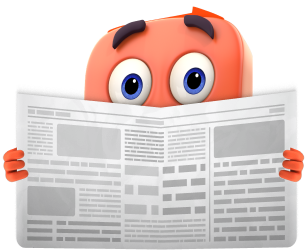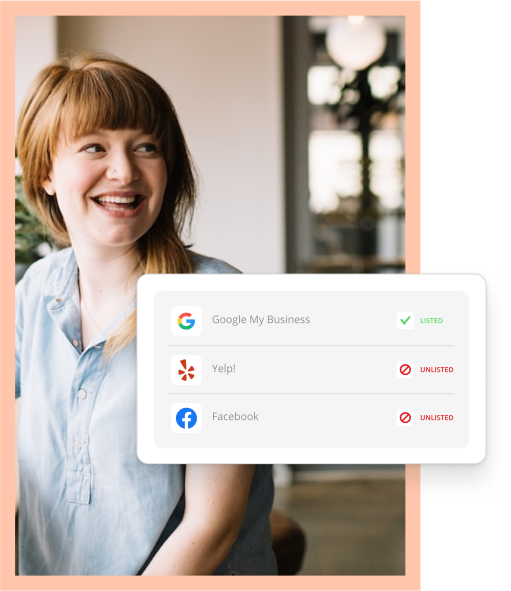As a small business owner, you do things your own way. You create your own processes and call the shots on how things get done.
But what happens when you take a sick day or want to go on vacation? Do you have documents in place so someone can cover for you – even on unexpected notice?
Process documentation is critical for small business owners, especially those who operate independently. You can rely on these documents when stepping away from your business or training new employees.
In this post, we’ll explain what process documentation is, why you need it, and how to do it effectively for small business. I’ll also provide a template you can use to document processes for internal use.

How-to Guide: 4 Ways to Run an Efficient Small Business
DownloadWhat is Process Documentation?
Process documentation records the steps taken to complete a task or project. It can use text, images, audio, video, or a combination of these to explain how a process should be carried out from start to finish.
Why do small businesses need process documentation?
Process documentation saves you time when running your business. By recording the steps taken to complete a task, you’re saving yourself time from having to explain that process later – whether to a new employee or someone covering your shift.
Process documentation can also serve as a valuable marketing asset. As you’ll see in the examples below, many businesses repurpose their internal documentation as customer service or marketing resources. Customers can use these documents to solve problems with your products and services without contacting you directly.
Let’s look at a few examples of process documentation and how you can use these strategies at your small business.
Process Documentation Examples
Below are three examples of process documentation. They’re gathered from real companies that use documentation for internal and customer-facing purposes.
1. Knowledge Bases
A knowledge base is an excellent example of process documentation. It’s an online resource that explains how to use a product or service.
For example, Thryv has a knowledge base that explains how to use its products. Here’s a post that walks you through how to schedule an appointment with our scheduling software.

This example uses a combination of text and screenshots to explain a simple task that you can complete with Thryv’s product. If your business also offers products, documents like these are great for helping customers and reducing the number of service requests you receive.
2. How-to Videos
How-to videos like this one serve two purposes for your business.
First, they’re great for capturing exactly how to complete a process. A viewer can see what you’re doing, as well as the resources and order of operations you use.
The other benefit is that they’re great for brand awareness. The video above has almost 100K views, and the account has nearly one million subscribers. Even if all the viewers don’t shop with your business, you build brand awareness and improve your online reputation.
3. Flowcharts
Flowcharts are great for documenting internal processes like responding to customer complaints or following up after a missed payment. They walk you through each step and factor in decisions that you might have to make along the way.
Here’s an example of a flowchart for handling customer complaints.

This chart is very simple, but it shows how a complaint might be resolved. I would start by logging the complaint into my CRM, and then decide whether to fulfill the request. Regardless of my choice, the flowchart provides follow-up actions that I can refer to until the complaint is resolved.
Other Use Cases for Process Documentation
Here are a few other processes that you should document at your business:
- Maintenance Operations
- Billing & Invoicing
- Safety Protocols
- Hardware & Equipment Inspection
- Onboarding Documents
- Reporting
- Data Collection
- General How-Tos
Before we discuss how to document processes at your business, let’s equip you with a free process documentation template.
Process Documentation Template
Use this link to copy our process documentation template.

We’ve found that Excel is a great tool for documenting processes. You can designate a row for each task and use the checkbox feature to keep track of completed steps. You can also link to other documents you create, like images, videos, and more.
Let’s look at how you can use this template in the section below.
How to Document a Process
We’re about to get meta – let’s explain the process of documenting processes.
1. Define the scope.
The “scope” is the range of tasks that your process will summarize. It’s where the document should start and where you expect it to finish. It’s also when you define what you will document and what you won’t. Without defining these parameters, it’s easy to go down a rabbit hole where you’re explaining several processes at once, which is confusing and unclear
Now is also the time to determine how you will use this documentation for your company. If it’s for internal use, you can be more informal with your process. Make jokes, use slang, and know that your audience is yourself or people close to you at work.
If it’s for external use, remember that your documentation will double as marketing material. It should be clean, presentable, clear, and concise. Customers won’t hesitate to criticize these resources if they’re confusing and make their situation worse.
For example, let’s say I own a dog grooming business and want to document the process of issuing a refund. I would limit my scope to customers asking for a refund within my stores – not on social media or a business listing site. This scope is very specific because it limits my documentation to people I speak with in person or over the phone.
2. Create a goal or expected outcome.
Now that you know what you want to document, the next step is determining the outcome. It might be a benchmark that you set or a description of what the result should look like.
If you’re working with our template, you might add this to the document first as your final step. That way, you know exactly what you’re working towards and when the document is complete.
Continuing with our example, let’s say our goal is to issue a refund after we complete a series of troubleshooting steps. Here’s how might record that in our template:
 3. Document the process in real time.
3. Document the process in real time.
The best way to document a process is to record yourself doing it in real time. Even if you have to go back and edit, recording yourself live will capture the small details you’ll want to highlight in your documentation.
If you can, create a video or screen recording of your process. These are great visual tools that grab details you may even miss. They will also save you time from having to write out explanations for complex processes that require many steps to complete. I can’t tell you how often I’ve used a Loom instead of emailing my coworkers with a lengthy explanation.
For our dog grooming example, we can’t record a refund in real time. However, we could record the process of issuing a refund using our payment software, so we’re more prepared to complete this process when it matters most.
4. List the required resources and stakeholders.
If your process involves multiple moving parts or it’s something you don’t do very often, you should list the resources needed to complete each task. While you might remember what to do at each step, you’ll save whoever’s reading this document a ton of time from tracking down the resources required. It’s like having all the right tools on your belt before you get to the worksite. You spend less time searching around your toolbox, and more time getting things done.
You should also list any stakeholders or people needed to complete this process. Their availability may affect when and how things get done. Be sure to account for these individuals and set up contingencies if they don’t follow through.
Back to our dog grooming example. In this case, the only resource we’ll need is the payment software used to refund the customer. We may also include a CRM if we want to add the refund to the customer’s contact profile.
5. Use images and audio.
In addition to video, you should include images and audio as well. Take screenshots or record yourself explaining each step within the process. These will be helpful aids that provide more context around the instructions you’re providing.
Sticking to our refund example, here’s a screenshot from a knowledge base that explains how to issue a refund with our payment software. Even if I don’t understand the text, I can look at these images and determine what I need to click on within the software.
 6. Centralize your information in one place.
6. Centralize your information in one place.
Once you have recorded all your steps, it’s time to clean things up and put everything in one place. Whether it’s a knowledge base article or the template we shared above, this final document should provide clear, step-by-step instructions for how to complete your process properly.
Let’s wrap up our example by giving you a final look at our refund process:

Click here to make a copy of this example.
Our template now includes each step of the refund process as well as the description and resources for each task. It should help our employees effectively provide refunds to customers and standardize processes at our theoretical business.
Now let’s review some of the risks you take by not documenting processes at your business.
Risks of Not Documenting Processes
1. Disengaged Employees
Even if you’re on the job seven days a week, not having policies and procedures can still cause problems with your staff. Employees tend to grow complacent and disinterested when they’re not empowered to learn new things or take on additional responsibilities. Leaving procedures undocumented sends the message that you don’t trust your employees with this responsibility, so there’s no need to document it.
Conversely, documented procedures are easy for employees to review during their downtime, helping them prepare for additional duties within the company.
2. Knowledge Gaps
Imagine that only one person in your business is responsible for closing out credit card purchases and submitting them for payment. Spoiler alert – it might be you.
If they’re absent, your company can’t collect payments, leaving your business at risk because no one else can close out these purchases.
If a similar knowledge gap occurs in an area that deals with customers, the impact can be even greater. People may lose faith in your business’s ability to meet their needs and take their purchases elsewhere.
Having documentation avoids these risks because other employees can quickly review these processes and carry out these tasks on your behalf. It creates a stronger team because knowledge is shared throughout your organization.
3. Salary Negotiations
Not documenting processes can also create risk for your business during salary negotiations. If processes that other employees (not you) oversee or do aren’t documented, they might take that knowledge with them if they leave for another organization. Now you’re tasked with retaining an employee not necessarily for the work they do, but for the information they have. Making sure any key processes that your team carries out are recorded can help you avoid some of these headaches.
Documenting Processes at Your SMB
In almost every company, there is a “go-to” person who answers even the most obscure questions about the business, procedures, products, or services. It might be you or your star employee who’s rising through the ranks.
While things can run smoothly during a brief absence or vacation, what happens if this person takes an extended leave or quits? Your business might risk losing production or upsetting your most loyal customers.
The tips and examples in this post should help document processes at your business. Give these steps a try and avoid the risks that come with siloing information at your company.
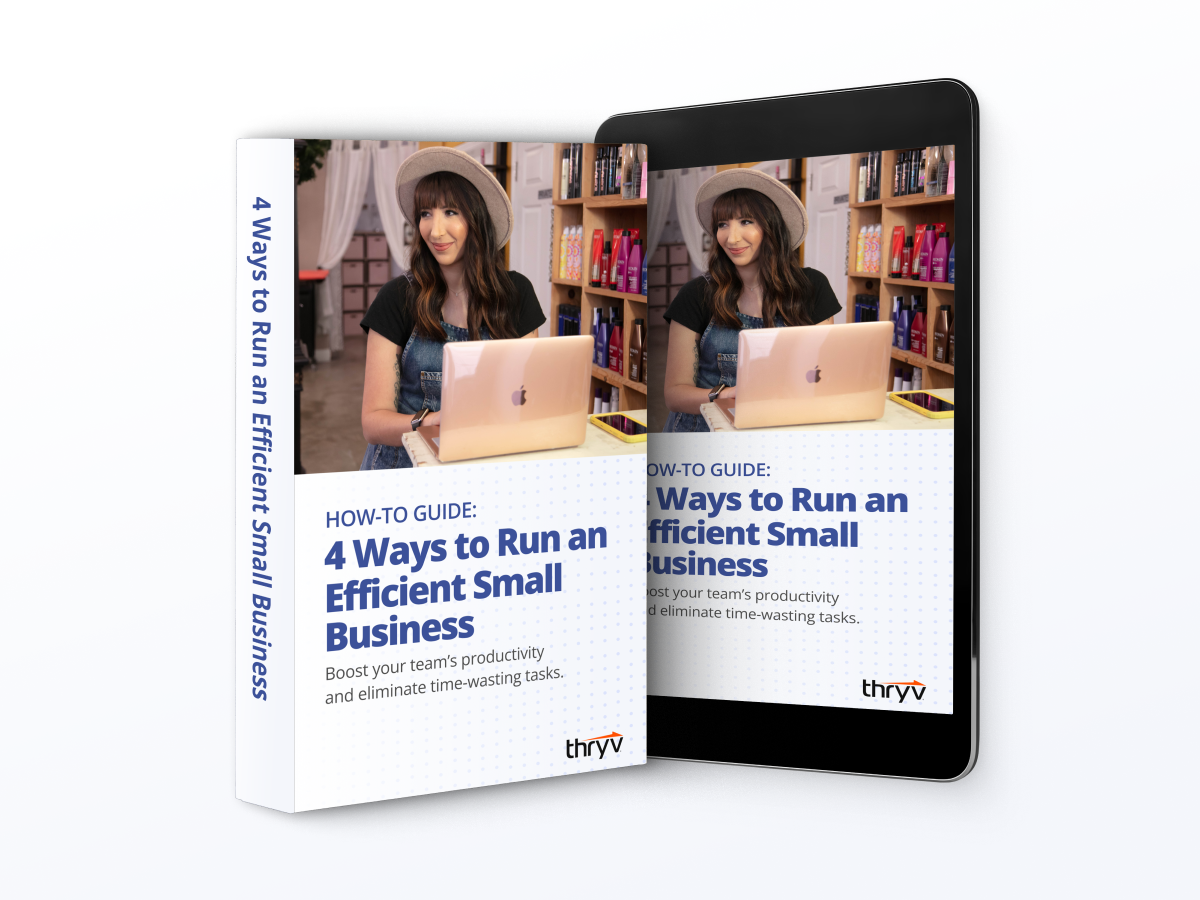
The Guide to Running an Efficient Small Business
Eliminate time-wasting tasks and get back to business.